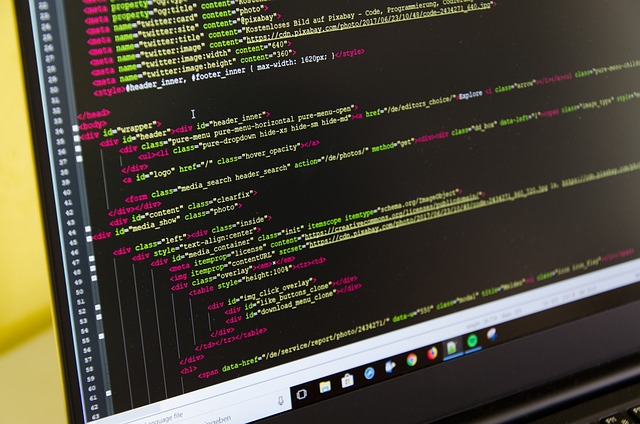we understand the importance of clean, efficient, and maintainable code. Refactoring is a crucial aspect of software development, ensuring that our code remains readable, scalable, and free from errors. Here, we delve deeper into advanced refactoring techniques that can elevate your code to the next level.
1. Scheduled Refactoring Sessions
Consistency is key. Allocate dedicated time slots for refactoring within your development cycle. This ensures that:
- Code remains fresh and updated.
- Accumulated technical debt is addressed.
- The team stays aligned with best practices.
2. Method Decomposition
Breaking down complex methods into smaller, more manageable functions enhances readability and maintainability.
Example:
function processUserData(user) {
// ... complex logic ...
}Refactor to:
function validateUserInput(user) {
// ... validation logic ...
}
function transformUserData(user) {
// ... transformation logic ...
}
function processUserData(user) {
validateUserInput(user);
transformUserData(user);
}3. Replace Constants with Descriptive Variables
Avoid using magic numbers or hard-coded values. Instead, use descriptive variable names to enhance clarity.
Example:
if (userAge > 18) {
// ... logic ...
}Refactor to:
const LEGAL_AGE = 18;
if (userAge > LEGAL_AGE) {
// ... logic ...
}4. Consolidate Duplicate Code
Identify and merge repetitive code blocks to avoid redundancy and potential errors.
Example:
function add(a, b) {
return a + b;
}
function subtract(a, b) {
return a - b;
}Refactor to:
function calculate(operation, a, b) {
switch(operation) {
case 'add': return a + b;
case 'subtract': return a - b;
// ... other operations ...
}
}5. Optimize Conditional Statements
Simplify complex conditional statements for better readability.
Example:
if (userType === 'admin' || userType === 'superAdmin') {
// ... logic ...
}Refactor to:
const ADMIN_TYPES = ['admin', 'superAdmin'];
if (ADMIN_TYPES.includes(userType)) {
// ... logic ...
}6. Lazy Loading
Especially in web development, lazy loading can significantly improve performance by loading resources only when necessary.
Example:
import Component from './Component';Refactor to:
const Component = lazy(() => import('./Component'));7. Automate Refactoring Checks
Utilize tools and plugins that automatically scan and suggest refactoring opportunities. This ensures that your code adheres to best practices without manual intervention.
8. Introduce Design Patterns
Design patterns provide a reusable solution to commonly occurring problems. By integrating these patterns, you can ensure that your code is not only efficient but also adheres to proven strategies.
Example:
Instead of creating individual objects:
const user1 = new User();
const user2 = new User();Use a Factory Pattern:
class UserFactory {
createUser() {
return new User();
}
}
const factory = new UserFactory();
const user1 = factory.createUser();
const user2 = factory.createUser();9. Modularize Codebase
Divide your codebase into smaller, independent modules. This promotes reusability and makes the code easier to manage and test.
Example:
Instead of a monolithic app.js, have:
- userModule.js
- productModule.js
- orderModule.js10. Prioritize Code Comments
While the code should be self-explanatory, complex logic or workarounds often require an explanation. Ensure that such parts of your code are well-commented to assist any developer who might work on it in the future.
Conclusion
Refactoring is more than just cleaning up code. It's about optimizing performance, ensuring maintainability, and delivering the best user experience. By incorporating these advanced techniques into your development workflow, you'll be well-equipped to produce top-tier applications that stand out in the competitive tech landscape.
FAQs
1. Why is refactoring necessary?
Refactoring improves the internal structure of the code without changing its external behavior. It enhances readability, reduces complexity, and makes the software easier to maintain and scale.
2. How often should I refactor?
Refactoring should be a continuous process. Whenever you notice areas of improvement or when adding new features, it's a good practice to refactor the affected code.
3. Does refactoring introduce bugs?
If done correctly, refactoring should not introduce new bugs. However, it's essential to have a robust testing mechanism in place to ensure that the refactored code works as expected.
4. Can automated tools handle all refactoring needs?
While automated tools can assist in identifying common refactoring opportunities, manual intervention is often required to ensure that the code's logic and functionality remain intact.
5. Is refactoring only about cleaning up the code?
No, refactoring also aims to optimize performance, improve code design, and ensure that the software adheres to best practices.
6. When should I avoid refactoring?
Avoid refactoring when you're close to a deadline or when making changes to a critical part of the application without adequate testing in place.