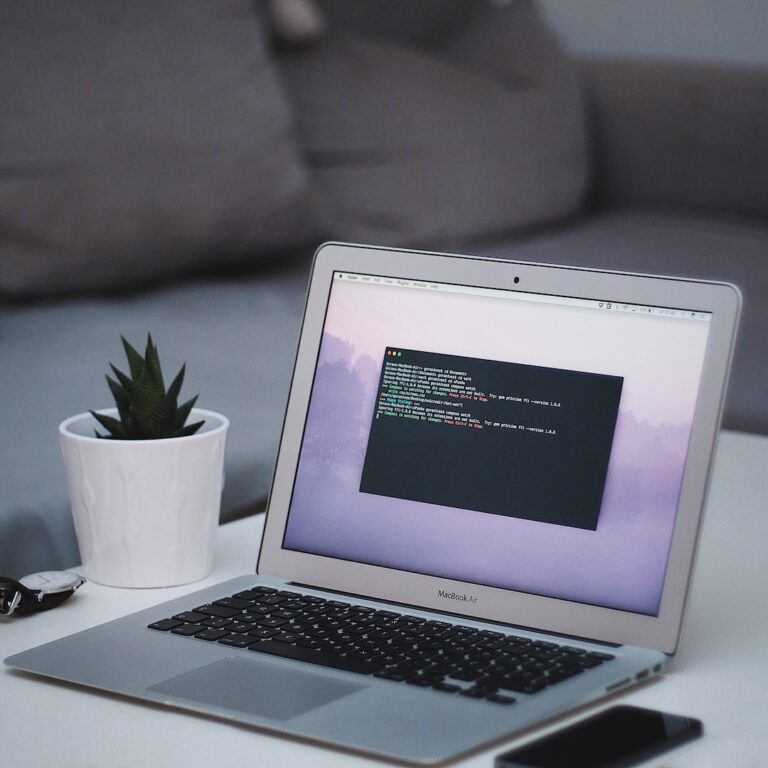JSON, which stands for JavaScript Object Notation, is a universally recognized data interchange format. Its primary strength lies in its simplicity, making it incredibly user-friendly for both reading and writing by humans. Moreover, machines find it straightforward to generate and parse. While JSON's syntax is rooted in JavaScript, its application is vast, spanning across numerous programming languages and platforms, from C, C++, and C# to Java, JavaScript, Perl, Python, and beyond.
The Mystery of Missing Comments in JSON
A common query among developers is the apparent absence of comments in JSON. Comments, undeniably, play a pivotal role in coding. They enhance the readability of the code, making maintenance more manageable. So, why does JSON, a format so widely used, lack this feature?
The Design Philosophy Behind JSON
JSON's primary objective is to serve as a data exchange medium, not to function as a programming language. It's crafted to offer a streamlined and efficient method for data transmission, be it between a server and a client or different segments of an application. Given its core purpose of data representation, JSON intentionally excludes certain programming language features, including comments. This exclusion ensures that JSON remains uncomplicated and retains its readability, aligning with its goal of being a lightweight data interchange format.
Introducing JSON5: The Solution to Comments
For those seeking a solution to the comment conundrum in JSON, JSON5 comes to the rescue. Designed as an enhancement to the original JSON, JSON5 introduces several features to make it more user-friendly. Among these features is the much-awaited support for comments. With JSON5, developers can incorporate both single-line (//) and multi-line (/* */) comments, mirroring the style found in JavaScript.
{
// This is a single-line comment
"name": "Bob",
"age": 28,
"isEmployed": true,
/* This is a multi-line comment
detailing the JSON object's attributes */
"skills": ["coding", "designing", "testing"]
}However, it's crucial to note that JSON5 isn't inherently supported across all programming languages and platforms. To integrate it, one might need to rely on external libraries.
Practical Workarounds for Commenting in JSON
While JSON might not natively support comments, several practical workarounds can be employed:
1. Utilizing Dummy Keys
A straightforward method involves using dummy keys with descriptive names to mimic comments:
{
"_comment": "This JSON object showcases an employee's details",
"name": "Bob",
"age": 28,
"isEmployed": true,
"_comment_skills": "A list of the employee's professional skills",
"skills": ["coding", "designing", "testing"]
}However, this method isn't without its drawbacks. These dummy keys are processed as regular keys by the parser, necessitating caution to prevent potential conflicts with genuine keys in the JSON structure.
2. External Files for Comments
Another viable approach is maintaining a separate file exclusively for comments. This strategy ensures that the JSON files remain pristine, eliminating any potential parsing complications arising from comments. One could use a .md or .txt file, mirroring the JSON file's name, to document the JSON structure and associated comments.
3. Transitioning from JSON to YAML
YAML, an acronym for "YAML Ain't Markup Language," is another data serialization format predominantly used for configuration files. As a superset of JSON, YAML supports comments using the # symbol:
# This YAML object represents an employee
name: Bob
age: 28
isEmployed: true
# A list of the employee's skills
skills:
- coding
- designing
- testingTransitioning from JSON to YAML allows developers to seamlessly incorporate comments. However, it's essential to ensure that the chosen programming language and platforms are compatible with YAML.
Key Features of JSON5
- Comments: As highlighted, JSON5 supports both single-line and multi-line comments, a feature sorely missed in standard JSON.
- Trailing Commas: JSON5 is more forgiving and allows trailing commas in arrays and objects, making it easier to edit and restructure data.
- Unquoted Property Names: In JSON5, property names don't always need to be in quotes, making the structure cleaner and more readable.
- Additional Number Formats: JSON5 supports hexadecimal, octal, and binary numbers, providing more flexibility in data representation.
JSON5 in Action
Let's take a look at a JSON5 representation of an employee's details:
{
name: "Charlie", // Name of the employee
age: 32, // Age in years
department: "IT", // Department in which the employee works
skills: [ // List of skills the employee possesses
"coding",
"designing",
"debugging",
],
}The above representation is cleaner, more readable, and feels more like a configuration file than a strict data format.
Frequently Asked Questions
Can I Incorporate JavaScript Comments in JSON Files?
No, JSON doesn't support comments. However, you can leverage JSON5, which allows JavaScript-style comments, or explore the aforementioned workarounds.
Are There Performance Implications When Using Dummy Keys in JSON?
While dummy keys might marginally impact performance, the effect is typically negligible for small to medium-sized JSON files. For extensive JSON files, it's advisable to explore alternatives like JSON5 or external comment files.
Is YAML a Suitable Alternative to JSON?
Absolutely! YAML can serve as an excellent alternative to JSON, especially given its support for features like comments. However, it's essential to ensure compatibility with the libraries and platforms used in your projects.
How Can I Convert My JSON Files to JSON5?
Transitioning from JSON to JSON5 is relatively straightforward, given JSON5's backward compatibility with JSON. Simply copy your JSON content to a JSON5 file and commence adding comments. Ensure you employ a JSON5 parser in your programming language to interpret the JSON5 files.