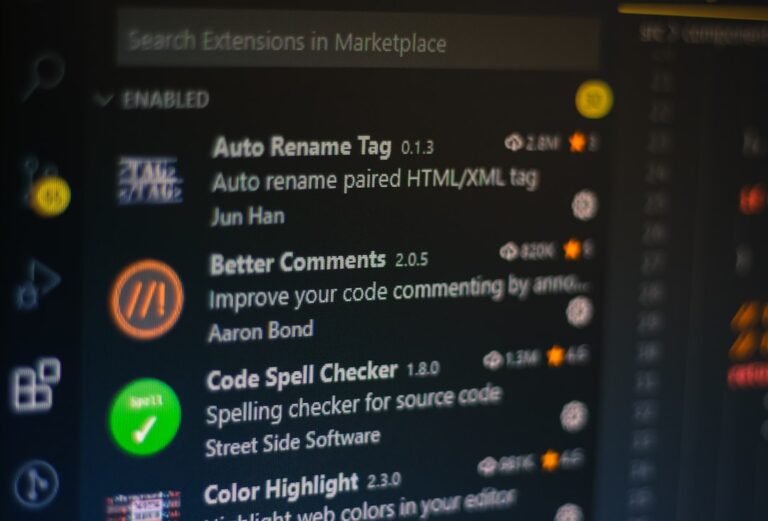In the vast world of C++, the ampersand (&) has a myriad of uses. From its traditional roles to its modern applications, understanding the ampersand is crucial for every developer. In this comprehensive guide, we'll dive deep into the various uses of the ampersand in C++ and provide insights that will benefit both novice and seasoned developers.
Declaring a Reference with &
When you use & on the left-hand side of a variable declaration, it signifies that you're declaring a reference to the specified type. This can be applied to local variables, class members, and method parameters.
std::string developer("Alice");
std::string& leadDeveloper = developer;Here, both developer and leadDeveloper point to the same memory location, ensuring they always have the same value.
Address-of Operator: &
On the right-hand side, the & symbol acts as the "address-of operator". It returns the memory address of a variable, which is especially useful for pointer declarations.
std::string developer("Alice");
std::string* ptrDeveloper;
ptrDeveloper = &developer;In this scenario, ptrDeveloper is a pointer that holds the address of the developer variable.
Bitwise AND Operator: &
The & symbol also serves as a bitwise AND operator. It performs an AND operation on each bit pair of its operands.
int x = 14; // Binary: 1110
int y = 42; // Binary: 101010
int result = x & y; // Result: 10 (Binary: 1010)Logical AND: &&
The double ampersand (&&) is used in logical expressions to represent the logical AND operation.
if (isDeveloper && hasExperience) {
// Execute code
}Rvalue References: &&
Rvalue references, denoted by &&, are a cornerstone of move semantics in C++. They allow functions to safely assume ownership of the resources held by temporary objects.
std::string&& tempDeveloper = std::string("Bob");Universal References
In certain contexts, && can also denote a universal reference, especially when type deduction is involved.
template<typename T>
void functionName(T&& universalReference);Function Overloading with & and &&
C++11 introduced the ability to overload member functions based on the lvalue/rvalue nature of the calling object.
class Software {
public:
void deploy() &; // For lvalues
void deploy() &&; // For rvalues
};This differentiation is particularly useful when optimizing memory usage through move semantics.
Advanced Ampersand Techniques
Function Signatures and Ampersands
In C++, you can also use both single and double ampersands as part of the function signature. This allows developers to restrict the use of a member function based on whether the calling object is an lvalue or an rvalue.
class Application {
public:
void launch() &; // For lvalues
void launch() &&; // For rvalues
};This differentiation is particularly beneficial when you want to optimize performance or ensure specific behaviors based on the nature of the calling object.
Ampersands in Modern C++
With the advent of C++11 and later versions, the role of the ampersand has expanded, especially with the introduction of rvalue references and move semantics. These advancements allow developers to write more efficient and performant code by transferring resources instead of copying them.
For instance, move constructors and move assignment operators often use rvalue references to take ownership of resources, leading to faster execution times and reduced memory usage.
class Data {
public:
Data(Data&& other); // Move constructor
Data& operator=(Data&& other); // Move assignment operator
};Best Practices with Ampersands
- Clear Intent: Always use ampersands with a clear intent. Whether you're declaring a reference, using the address-of operator, or working with rvalue references, ensure that the purpose is evident to anyone reading the code.
- Avoid Unnecessary Copies: With the power of rvalue references and move semantics, developers can avoid unnecessary data copies, leading to more efficient code.
- Consistent Style: Maintain a consistent coding style when using ampersands. This includes spacing, placement, and naming conventions.
- Stay Updated: The world of C++ is ever-evolving. Stay updated with the latest best practices and techniques related to ampersands and other C++ features.
Conclusion
The ampersand in C++ is a versatile tool with a range of applications. From declaring references to facilitating advanced memory management techniques, mastering its use is essential for every C++ developer. As the programming landscape evolves, understanding these foundational concepts ensures that developers can adapt and harness the full power of the language.