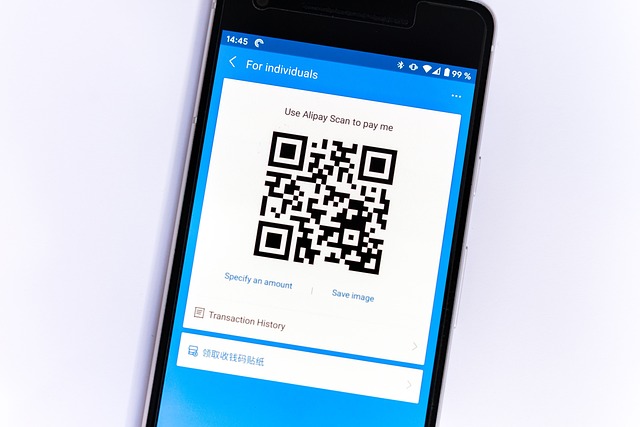React has firmly established itself as a premier JavaScript library, offering developers a structured and efficient approach to crafting user interfaces. Among the myriad of third-party libraries available for data visualization in React, react-chartjs-2, built on the foundation of Chart.js, stands out as a popular choice. In this guide, we'll delve deep into the process of integrating charts into a React application using react-chartjs-2.
Setting Up the Environment
Before diving into the chart creation, it's imperative to set up the necessary dependencies. To harness the power of react-chartjs-2, both react-chartjs-2 and Chart.js libraries need to be installed. This can be achieved with the following npm command:
npm install --save react-chartjs-2 chart.jsOnce installed, these libraries are ready to be integrated into your React project.
Crafting a React Chart Component
To visualize a chart using react-chartjs-2, we'll design a dedicated component that will serve as the chart's container. This component will leverage the Chart.js library to generate the chart and seamlessly integrate it into the React application through the react-chartjs-2 package.
Here's a sample representation of such a component:
import React from 'react';
import { Line } from 'react-chartjs-2';
const ChartComponent = () => {
const chartData = {
labels: ['January', 'February', 'March', 'April', 'May', 'June', 'July'],
datasets: [
{
label: 'Monthly Data Analysis',
data: [65, 59, 80, 81, 56, 55, 40],
fill: false,
borderColor: 'rgb(75, 192, 192)',
tension: 0.1
}
]
};
const chartOptions = {
scales: {
y: {
beginAtZero: true
}
}
};
return (
<div>
<Line data={chartData} options={chartOptions} />
</div>
);
};
export default ChartComponent;In this example, a simple line chart is constructed, showcasing data spanning seven months. The chart's configuration and data are defined within the component, which is then passed to the react-chartjs-2 Line component.
Enhancing and Customizing the Chart
The beauty of react-chartjs-2 lies in its flexibility. By tweaking the options provided to the chart component, you can modify the chart in numerous ways. For instance, you can easily transition from a line chart to a bar chart:
import React from 'react';
import { Bar } from 'react-chartjs-2';
// ... rest of the code remains unchanged
return (
<div>
<Bar data={chartData} options={chartOptions} />
</div>
);Furthermore, by substituting the Bar component with the Pie component, you can effortlessly switch from a bar chart to a pie chart, offering a diverse range of visualization options.
Wrapping Up
React-chartjs-2, in conjunction with Chart.js, provides an efficient and elegant solution for embedding captivating and interactive charts within a React application. With a minimal codebase, you can craft fully tailored charts that adeptly represent intricate data sets.
By adhering to the steps outlined in this guide, you can start incorporating react-chartjs-2 and Chart.js into your React projects. Charts serve as invaluable tools for data representation, be it for dashboards, financial data visualization, or any data-centric application.
Experiment with various chart configurations and types to discover the perfect visualization for your application. The combination of Chart.js and react-chartjs-2 offers a world of endless possibilities.
FAQs
- What is react-chartjs-2?
- React-chartjs-2 is a popular third-party library for React that allows developers to render charts using the Chart.js library.
- How can I switch between different chart types?
- By substituting different components like Line, Bar, and Pie, you can easily switch between various chart types.
- Is react-chartjs-2 flexible for customization?
- Absolutely! React-chartjs-2 offers a plethora of customization options, allowing developers to tailor charts to their specific needs.
- Why choose react-chartjs-2 for React applications?
- React-chartjs-2, built on Chart.js, provides a structured and efficient approach to crafting interactive charts, making it a top choice for React developers.
- Can I integrate react-chartjs-2 into existing React projects?
- Yes, by installing the necessary dependencies, you can seamlessly integrate react-chartjs-2 into any React project.