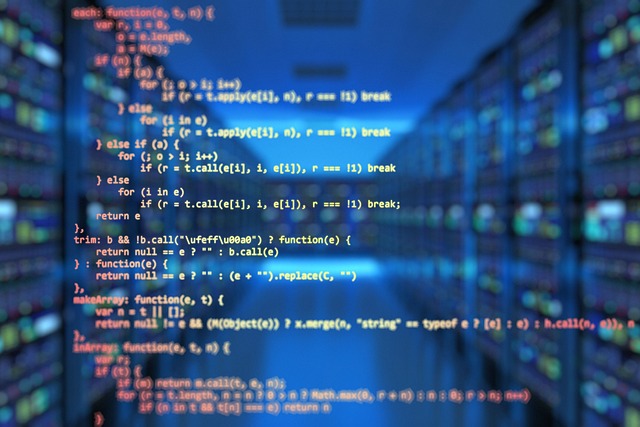Partitioning is a technique that involves dividing a dataset into distinct sections or parts. The primary goal of partitioning is to enhance data retrieval speeds and manageability. In the context of Apache Hive, partitioning allows tables to be organized into multiple partitions, grouping similar data together. This horizontal distribution of data aids in optimizing query performance.
The Significance of Partitioning
With the exponential growth of data, especially in platforms like HDFS, querying vast datasets becomes a challenge. Consider a multinational bank named GlobalBank with branches across numerous countries. If there's a table storing information about new customers, and one needs to retrieve data about customers from, say, Canada, without partitioning, Hive would:
- Scan records from all countries.
- Filter out records specific to Canada.
- Count the number of new Canadian customers.
However, with partitioning, Hive can directly access records related to Canada, making data retrieval faster and more efficient.
Creating Partitions in Hive
To implement data partitioning in Hive, use the following command:
CREATE TABLE table_name (column1 data_type, column2 data_type) PARTITIONED BY (partition1 data_type, partition2 data_type,...);For non-partitioned internal Hive tables, data files are stored in HDFS at /user/hive/warehouse/[table_name]. But for partitioned tables, Hive creates subdirectories for each partition, placing data files in the respective subdirectory.
Dive into Types of Hive Partitioning
Static Partitioning
Static partitioning, also known as manual partitioning, requires manual addition of partitions. Here, tables are partitioned based on specific attributes. Static partitioning is efficient for loading large files and is a time-saver. Individual files are loaded based on the desired partition set. The WHERE clause can be used to set limits in static partitioning.
Example:
- Creating the Table:
Create a table named 'student' with attributes and partition it using 'section'.
CREATE TABLE student(student_name STRING, father_name STRING, percentage FLOAT)
partitioned by (section STRING)
ROW FORMAT DELIMITED
FIELDS TERMINATED BY ',';Loading Data:
Load data for students from different sections (A, B, C, D). Ensure the partition column (section) is excluded from the main table.
LOAD DATA LOCAL INPATH '/path/student_A' INTO TABLE student partition(section = "A");- Viewing Partitions:
On navigating to HDFS (/user/hive/warehouse/), you can observe the student table's partitions, each containing data specific to a section.
Dynamic Partitioning
Dynamic partitioning is more flexible than its static counterpart. It automatically creates partitions based on the data being inserted. By default, Hive doesn't enable dynamic partitioning to prevent accidental creation of numerous partitions. To enable it:
set hive.exec.dynamic.partition=true;
set hive.exec.dynamic.partition.mode=nonstrict;Static vs Dynamic Partitioning
While static partitioning requires manual intervention, dynamic partitioning offers flexibility by automatically creating partitions. The choice between the two depends on the specific use case and data requirements.
Partitioning and Bucketing: A Comparison
Both partitioning and bucketing aim to enhance query performance. The choice between them depends on the data and the specific use case. For a deeper dive into bucketing in Hive, it's recommended to explore dedicated resources on Hive bucketing.
Conclusion
Partitioning in Hive is a powerful technique to optimize query performance. By understanding the basics of Hive partitioning, one can significantly improve the efficiency of data retrieval operations. As data continues to grow, leveraging partitioning will be crucial for efficient data management and querying.
FAQs
- What is the primary purpose of partitioning in Hive?
Partitioning in Hive aims to enhance data retrieval speeds and manageability by dividing a dataset into distinct sections or parts. - How does static partitioning differ from dynamic partitioning?
Static partitioning requires manual addition of partitions based on specific attributes, while dynamic partitioning automatically creates partitions based on the data being inserted. - Where are the data files of non-partitioned Hive tables stored in HDFS?
They are stored at/user/hive/warehouse/[table_name]. - Why is partitioning essential for large datasets in platforms like HDFS?
Partitioning optimizes data retrieval by allowing direct access to specific data sections, eliminating the need to scan the entire dataset. - Can I use both partitioning and bucketing in Hive?
Yes, both partitioning and bucketing can be used in Hive, depending on the data and the specific use case.