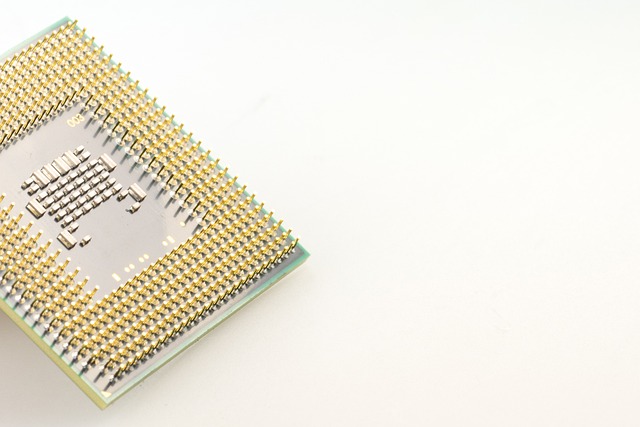In the dynamic world of decentralized finance (DeFi) and blockchain applications, the Ethereum platform stands out with its extensive ecosystem. Among its diverse range of libraries, useWeb3React plays a pivotal role in easing smart contract interactions. Let's dive deep into understanding its full potential and how it transforms the way we interact with smart contracts.
Introduction to useWeb3React
useWeb3React is a powerful hook provided by the web3-react library. It offers a smooth integration between React applications and Ethereum smart contracts, ensuring efficient and streamlined interactions.
Key Benefits:
- Simplified Wallet Integration: Easily connect a variety of Ethereum wallets, such as MetaMask, Fortmatic, and Portis.
- Responsive Connection State: It keeps track of the user's wallet connection state, making UI updates seamless.
- Chain and Account Switching: Users can effortlessly switch between different Ethereum accounts and chains.
import { useWeb3React } from '@web3-react/core';
const { account, chainId, library } = useWeb3React();Steps to Set Up useWeb3React in Your Application
- Installation: Begin by adding the required package to your project:
npm install @web3-react/coreIntegrate Provider: Depending on your wallet choice, integrate the respective provider:
import { InjectedConnector } from '@web3-react/injected-connector';
const injectedConnector = new InjectedConnector({ supportedChainIds: [1, 3, 4, 5, 42] });Set Up the Hook: Now, within your React component, you can leverage useWeb3React:
const { activate, active } = useWeb3React();Initiate Connection: Prompt users to connect their wallets:
<button onClick={() => activate(injectedConnector)}>Connect Wallet</button> Interacting with Smart Contracts using useWeb3React
Once you've established a connection, interacting with smart contracts becomes more intuitive. Here's a structured approach:
- Contract Instance Creation: Utilize the
etherslibrary to establish a contract instance.
import { Contract } from '@ethersproject/contracts';
const contract = new Contract(contractAddress, contractABI, library.getSigner());Invoking Contract Methods: With the contract instance in place, invoke desired methods:
async function fetchData() {
const data = await contract.someFunction();
console.log(data);
}Troubleshooting Common Pitfalls
- Unhandled Rejections: Always handle promises appropriately. Utilize
try-catchblocks for asynchronous operations. - Incorrect ChainID: Ensure that the
supportedChainIdsarray includes the chain you're working on. - Wallet Disconnections: Listen for wallet disconnection events and update the UI accordingly.
Conclusion
Embracing the useWeb3React hook can vastly improve your Ethereum dApp's user experience. With seamless wallet integration, precise chain, and account handling, and efficient smart contract interactions, developers are empowered to build more robust and user-friendly applications.
FAQs
Q1. What makes useWeb3React stand out from other web3 libraries?
A: useWeb3React is specifically tailored for React applications, offering hooks that simplify the connection and interaction processes with Ethereum smart contracts.
Q2. Is it necessary to use the ethers library with useWeb3React?
A: While useWeb3React works well with the ethers library, it isn't mandatory. Developers can choose the library that best fits their requirements.
Q3. Can I integrate multiple wallets using useWeb3React?
A: Absolutely! useWeb3React supports a myriad of Ethereum wallets, allowing applications to offer users varied connection options.