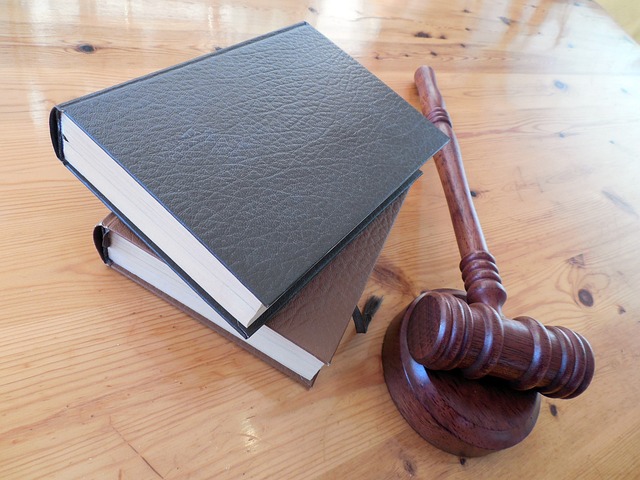In the realm of software development, particularly for those who frequently interact with terminal or shell environments, the visual presentation of output can significantly impact readability and user experience. By integrating colors into Bash scripts, developers can create more engaging, clear, and organized outputs. This article delves into the intricacies of adding colors to Bash scripts, providing a comprehensive guide for developers of all levels.
Understanding ANSI Color Escape Codes
At the heart of colorizing Bash output lies the ANSI color escape codes. These codes allow developers to specify colors for both text foreground and background. Here's a detailed breakdown:
| Color | Foreground Code | Background Code |
|---|---|---|
| Black | 30 | 40 |
| Red | 31 | 41 |
| Green | 32 | 42 |
| Yellow | 33 | 43 |
| Blue | 34 | 44 |
| Magenta | 35 | 45 |
| Cyan | 36 | 46 |
| Light Gray | 37 | 47 |
| Gray | 90 | 100 |
| Light Red | 91 | 101 |
| Light Green | 92 | 102 |
| Light Yellow | 93 | 103 |
| Light Blue | 94 | 104 |
| Light Magenta | 95 | 105 |
| Light Cyan | 96 | 106 |
| White | 97 | 107 |
For the purpose of changing text color, the foreground code is what we'll primarily focus on. Additionally, there are special codes that can be used to further enhance the text:
| Code | Description |
|---|---|
| 0 | Reset/Normal |
| 1 | Bold text |
| 2 | Faint text |
| 3 | Italics |
| 4 | Underlined text |
Implementing Colors in Bash Scripts
To integrate colors into Bash scripts, the echo command is employed. This command, when combined with the -e option, can interpret special ANSI codes. Here's a simple example:
echo -e "\e[32mGreen text\e[0m"For enhanced readability and maintainability, it's advisable to store color codes in variables:
GREEN="\e[32m"
ENDCOLOR="\e[0m"
echo -e "${GREEN}Green text${ENDCOLOR}"Advanced Styling with Combined Escape Codes
By combining multiple escape codes, developers can achieve a variety of text styles:
RED="31"
GREEN="32"
BOLDGREEN="\e[1;${GREEN}m"
ITALICRED="\e[3;${RED}m"
ENDCOLOR="\e[0m"
echo -e "${BOLDGREEN}Bold, green text.${ENDCOLOR}"
echo -e "${ITALICRED}Italicized red text${ENDCOLOR}"The above script showcases bold green text followed by italicized red text, demonstrating the versatility of ANSI escape codes.
Best Practices for Colorful Bash Scripts
As developers, while it's tempting to splash a rainbow of colors across our scripts, it's crucial to adhere to best practices to ensure that our scripts remain professional, readable, and user-friendly.
1. Consistency is Key
Always use the same color for the same type of information. For instance, if you're using red to highlight errors, ensure that all error messages throughout your script are in red. This consistency aids in quick recognition and understanding.
2. Limit the Color Palette
While there's a broad spectrum of colors available, it's advisable to limit the number of colors used in a single script. A restrained color palette can make your script look more organized and less chaotic.
3. Ensure Readability
Always ensure that the foreground and background colors contrast well to maintain readability. Light colors on a dark background or vice versa usually work best.
4. Use Colors Sparingly
Colors should enhance the script's readability, not detract from it. Overusing colors can make a script look cluttered and confusing. Use colors to highlight essential parts of the output, such as warnings or errors.
5. Test Across Different Terminals
Different terminals might display colors slightly differently. It's a good practice to test your colored script across multiple terminals to ensure it looks as intended everywhere.
Practical Applications of Colored Bash Scripts
Colored Bash scripts find their utility in a myriad of applications:
- Logging Systems: Differentiate between regular logs, warnings, and critical errors using colors.
- Interactive Scripts: Use colors to guide users through interactive scripts, highlighting input areas or important notes.
- Monitoring Tools: If you're developing a tool to monitor server health or network status, colors can quickly indicate healthy vs. problematic states.
Advanced Techniques
For those looking to delve deeper, consider exploring the following:
- Blinking Text: While not always recommended due to its distracting nature, blinking text can be used to draw attention to critical issues.
- Background Colors: Instead of just changing the text color, you can also modify the background color for added emphasis.
- Custom Color Combinations: Dive into the 256-color palette available in most modern terminals for more nuanced color choices.
Conclusion
Incorporating colors into Bash scripts not only enhances the visual appeal but also improves readability, especially for complex scripts. By understanding and utilizing ANSI escape codes, developers can craft scripts that are both functional and aesthetically pleasing. Happy coding to all software engineers, Web3 developers, full-stack developers, and frontend developers!