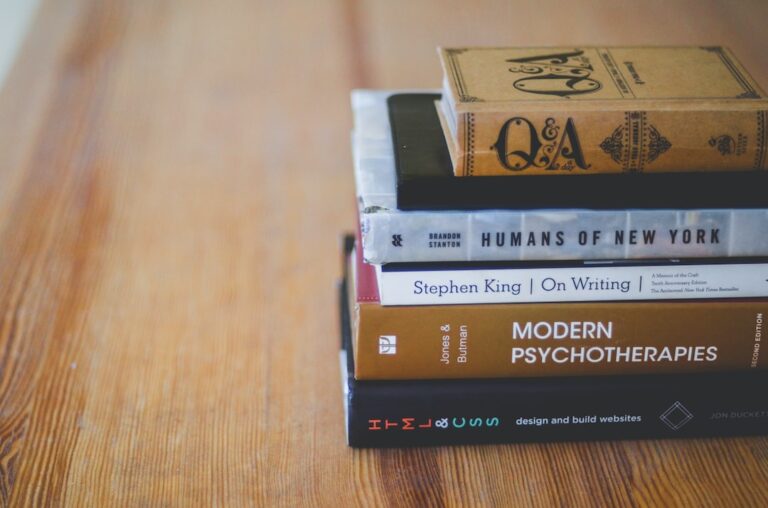Sound integration in mobile applications can significantly enhance user engagement. Whether it's a notification alert, a message tone, or an interactive sound effect, audio can transform the user experience. In this article, we'll delve deep into integrating sound in React Native apps using the react-native-sound module.
Introduction to react-native-sound
react-native-sound is a versatile module in React Native designed for playing sound clips across iOS, Android, and Windows platforms. It allows developers to incorporate audio from various sources, including:
- App bundle (native)
- JavaScript bundle
- Remote paths (local storage or remote URLs)
Unlike typical class components, react-native-sound operates more like a class, enabling control over instances using predefined methods without the need for state or prop updates. This design choice optimizes performance by preventing unnecessary rerenders.
Setting Up react-native-sound for iOS and Android
Before diving into the code, ensure you have the sound files you intend to use. If they aren't available remotely, they should be within the app's package.
To integrate react-native-sound:
- Install the module using your preferred package manager:
yarn add react-native-sound- For Android, the linking process occurs during the build.
- For iOS, navigate to the iOS directory and execute:
pod installIncorporating Sounds in Your React Native App
Bundling Audio Files
For Android, create a raw directory and transfer your sound files:
{appDirectory}/android/app/src/main/res/rawFor iOS, open the workspace in Xcode, right-click on the project, and select 'Add files to {project_name}'.
Playing Sounds from the App Bundle
To play a sound:
- Import the sound component:
import Sound from 'react-native-sound';Define the sound category:
Sound.setCategory('Playback');Initialize the sound:
var notificationTone = new Sound('notification.mp3', Sound.MAIN_BUNDLE, (error) => {
if (error) {
console.log('Error loading sound:', error);
return;
}
});Adjust the volume (1 is the highest, 0 is the lowest):
notificationTone.setVolume(1);Play the sound:
notificationTone.play(success => {
if (success) {
console.log('Sound played successfully');
} else {
console.log('Playback failed due to decoding errors');
}
});Using Imported Sound Files
For audio files within the app directory, use require or import:
import notificationTone from './assets/notification.mp3';Playing Remote Sound Files
For remote or local storage files:
var remoteTone = new Sound('https://example.com/sound.mp3', null, (error) => {
if (error) {
console.log('Error loading sound:', error);
return;
}
});Conclusion
react-native-sound is an invaluable tool for enhancing the auditory experience in React Native apps. Whether you're adding sound effects, music, or voiceovers, this module offers a straightforward approach to audio integration.
FAQs
- What is
react-native-sound?
It's a module in React Native for playing sound clips on iOS, Android, and Windows. - How do I set up
react-native-sound?
Install it using a package manager, and then link it based on your platform (iOS or Android). - Can I play remote sound files?
Yes, you can play sound files from a remote path or local storage.