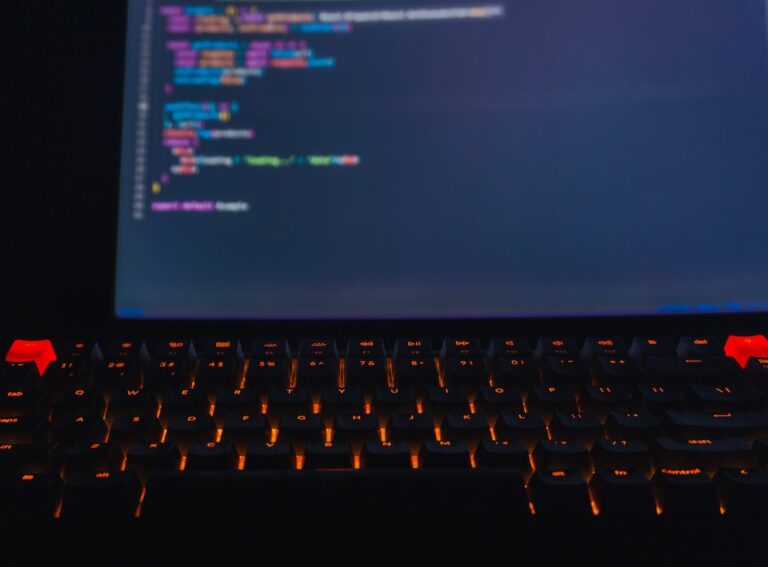In the realm of SQL, handling NULL values is a crucial aspect of database management. NULL values can represent missing, unknown, or inapplicable data. As developers and database administrators, it's imperative to understand how to check for these values to ensure data integrity and optimize query performance. In this guide, we delve deep into the methods for checking NULL values in SQL, ensuring that you have a robust understanding of the topic.
Understanding NULL in SQL
NULL is a special marker used in SQL to indicate that a data value does not exist in the database. It's essential to note that NULL is different from a zero or a field with spaces. A field with a NULL value is one that has been left blank during record creation.
Why Do NULL Values Exist?
- Data Absence: Sometimes, information might not be available at the time of data entry.
- Applicability: Certain data fields might not be applicable to all records.
- Data Integrity: NULL values can be used to indicate that a particular data piece is yet to be verified or validated.
Methods to Check for NULL Values
Using the IS NULL Condition
The IS NULL condition is used to test for a NULL value. It returns true if the field contains a NULL value and false otherwise.
SELECT column_name(s)
FROM table_name
WHERE column_name IS NULL;Using the IS NOT NULL Condition
Conversely, the IS NOT NULL condition is used to test for non-NULL values.
SELECT column_name(s)
FROM table_name
WHERE column_name IS NOT NULL;Utilizing the COALESCE Function
The COALESCE function returns the first non-NULL value in a list.
SELECT COALESCE(column_name1, column_name2, ...)
FROM table_name;Leveraging the NULLIF Function
The NULLIF function compares two expressions and returns NULL if they are equal, or the first expression if they are not.
SELECT NULLIF(column_name1, column_name2)
FROM table_name;Best Practices When Handling NULL Values
Avoid Using NULL in Primary Key Columns
Primary keys uniquely identify each record in a table. Using NULL values can compromise the integrity of the dataset.
Use Default Values
Where possible, set default values for columns to avoid unintentional NULL values.
Regularly Audit for NULL Values
Periodically review your database to identify and address unnecessary NULL values.
Advanced Techniques for NULL Handling
Using the CASE Statement
The CASE statement offers a flexible way to handle NULL values based on specific conditions. It allows for more complex logic than the basic IS NULL or IS NOT NULL conditions.
SELECT column_name,
CASE
WHEN column_name IS NULL THEN 'No Data'
ELSE column_name
END AS 'Adjusted Value'
FROM table_name;Implementing the IFNULL Function
Specifically tailored for MySQL, the IFNULL function lets you return an alternative value if the expression is NULL.
SELECT IFNULL(column_name, 'Default Value')
FROM table_name;Making Use of the NVL Function
In Oracle databases, the NVL function serves a similar purpose as IFNULL in MySQL. It replaces NULL with a specified replacement value.
SELECT NVL(column_name, 'Default Value')
FROM table_name;Conclusion
Handling NULL values in SQL is a fundamental skill for software engineers, full-stack developers, and all professionals in the developer domain. By understanding and implementing the methods and best practices outlined in this guide, you can ensure data accuracy, enhance query performance, and maintain the overall health of your databases.