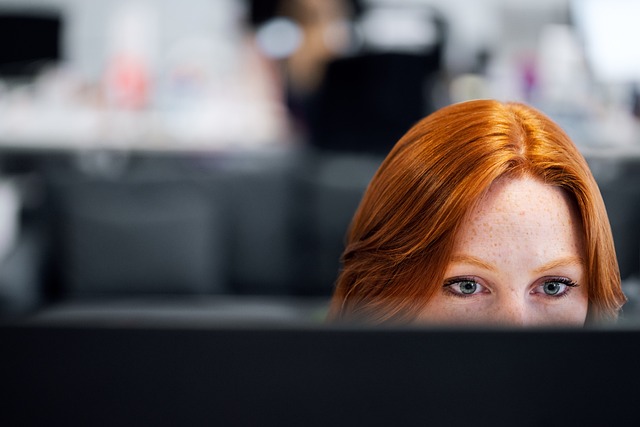Creating captivating visuals on a website is essential for retaining user attention. Image overlays, a technique where text or another image is layered over an original image, can enhance the user experience. In this guide, we'll delve deep into the world of image overlays using CSS, offering you advanced techniques and insights.
What are Image Overlays?
Image overlays are a design technique where one image or text is placed on top of another image. The primary purpose is to add a layer of information or to create a specific visual effect. For instance, you might have seen a darkened image with white text on top – that's an image overlay in action.
Why Use Image Overlays?
- Enhanced User Engagement: Image overlays can make your content pop, drawing users into your site.
- Convey Information: By overlaying text on images, you can provide additional context without cluttering your design.
- Visual Appeal: Overlays can add depth and dimension to your images, making them more dynamic.
Creating Basic Image Overlays with CSS
To create a basic image overlay using CSS, you'll need an image and some text or another image to overlay.
.image-container {
position: relative;
width: 300px;
height: 200px;
}
.overlay-text {
position: absolute;
top: 50%;
left: 50%;
transform: translate(-50%, -50%);
color: white;
}In the above code, we've positioned the .overlay-text absolutely within the .image-container. The transform property centers the text.
Advanced Techniques for Image Overlays
Gradient Overlays
Gradient overlays can add a touch of sophistication to your images. Here's how you can achieve this effect:
.image-container {
background: linear-gradient(to bottom, rgba(0,0,0,0.5), rgba(0,0,0,0.5)), url('your-image.jpg');
}Hover Effects
Add interactivity with hover effects:
.image-container:hover .overlay-text {
opacity: 1;
}Best Practices for Image Overlays
- Contrast is Key: Ensure that your text is readable against the image background.
- Keep it Simple: Overcomplicating can detract from the user experience.
- Responsive Design: Ensure your overlays look good on all devices.
Conclusion
Image overlays can significantly enhance the visual appeal of your website. By understanding the basics and diving into advanced techniques, you can create captivating designs that engage and inform your audience.
FAQs
Q: What is the primary purpose of image overlays?
A: To add a layer of information or create a specific visual effect.
Q: How can I center the overlay text?
A: Use the transform property with values translate(-50%, -50%).
Q: Can I add interactive effects to overlays?
A: Yes, using hover effects in CSS.