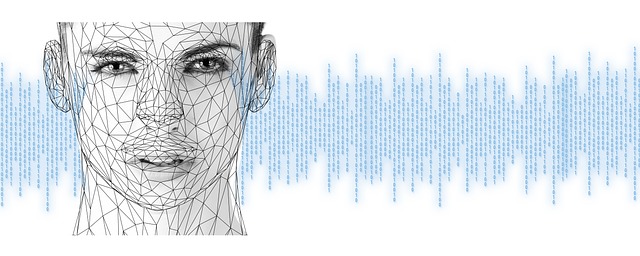Java, a versatile and powerful programming language, offers a plethora of features to handle concurrent operations. One such feature is the ability to join multiple threads, ensuring a specific order of execution. This article delves deep into the concept of joining threads in Java, providing a clear understanding and practical examples.
This diagram visually represents the sequence of operations when the main thread invokes the join() method on a secondary thread.
Understanding the Power of Thread.join()
In multithreaded programming, the Thread.join() method plays a pivotal role in determining the sequence in which threads execute. Consider a scenario with three threads: T1, T2, and T3. To ensure they finish in the order T1, T2, T3, one can leverage the join() method. Specifically, invoking T1.join() within T2 and T2.join() within T3 ensures that T1 completes first, followed by T2, and finally T3.
Practical Application of Thread.join()
The primary purpose of Thread.join() is to make one thread wait for another to complete its execution. It's a blocking method, meaning the current thread will pause until the thread on which join() was called either completes its execution or the specified waiting time elapses.
Example: Joining Two Threads
Here's a concise example demonstrating the joining of two threads using the Thread.join() method:
public class JoinExample {
public static void main(String[] args) throws InterruptedException {
System.out.println(Thread.currentThread().getName() + " has started.");
Thread secondaryThread = new Thread() {
public void run() {
try {
System.out.println(Thread.currentThread().getName() + " has started.");
Thread.sleep(2000);
System.out.println(Thread.currentThread().getName() + " has completed.");
} catch (InterruptedException e) {
e.printStackTrace();
}
}
};
secondaryThread.start();
secondaryThread.join();
System.out.println(Thread.currentThread().getName() + " has completed.");
}
}In this example, the main thread initiates and then starts a secondary thread. The secondary thread sleeps for 2 seconds. During this time, the main thread invokes the join() method on the secondary thread, causing the main thread to wait until the secondary thread completes its execution.
Key Points about Thread.join()
- The
join()method can throw anInterruptedExceptionif another thread interrupts the waiting thread resulting from thejoin()call. - Java provides three overloaded versions of the
join()method, catering to different use cases. It's advisable to refer to the official Java documentation for detailed information.
When to Use Thread.join()
The join() method is especially useful in scenarios where one thread must wait for another to complete a specific task. For instance, one might first load a cache and then start processing requests, ensuring efficient and error-free operations.
Advanced Scenarios with Thread.join()
In more complex applications, developers often encounter scenarios where multiple threads need to be synchronized in a specific order. Let's explore some advanced use cases and solutions involving the Thread.join() method.
Coordinating Multiple Threads
Imagine a situation where you have multiple threads, and each thread is responsible for fetching data from a different data source. Before consolidating or processing this data, you'd want to ensure all threads have completed their fetching tasks. The join() method can be instrumental in such scenarios.
public class DataFetcher {
public static void main(String[] args) throws InterruptedException {
Thread databaseThread = new Thread(new DatabaseFetcher());
Thread apiThread = new Thread(new ApiFetcher());
Thread fileThread = new Thread(new FileFetcher());
databaseThread.start();
apiThread.start();
fileThread.start();
databaseThread.join();
apiThread.join();
fileThread.join();
System.out.println("All data sources have fetched their data. Proceeding with data consolidation.");
}
}In this example, three threads fetch data from a database, an API, and a file, respectively. The main thread waits for all three threads to complete their tasks before proceeding.
Handling Interruptions
While the join() method can throw an InterruptedException, it's crucial to handle this exception gracefully, ensuring the application's stability.
try {
thread.join();
} catch (InterruptedException e) {
System.out.println("Thread was interrupted. Handling the interruption.");
// Handle the interruption appropriately
}Benefits of Using Thread.join()
- Controlled Execution: It provides a mechanism to control the order of thread execution, ensuring that certain tasks are completed before others.
- Resource Optimization: By making sure threads complete their tasks in a specific order, resources like CPU and memory can be used more efficiently.
- Error Minimization: Ensuring that threads complete in a controlled manner can reduce the chances of errors, especially in multi-threaded applications where thread interference can lead to unpredictable results.