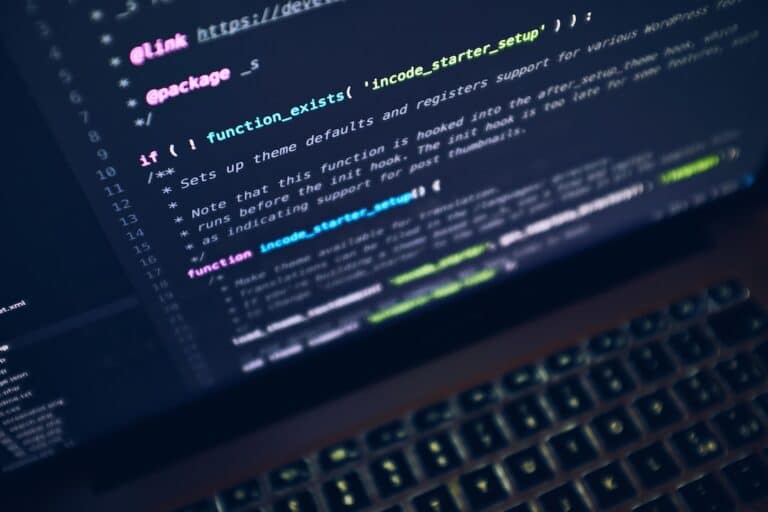Bash scripting is a powerful tool for automating tasks in the Linux environment. One of the key features that make bash scripting so versatile is its use of special variables. These variables, predefined by the shell, offer unique functionalities that can greatly enhance the efficiency and capabilities of a script. In this guide, we'll delve deep into these special variables, providing a comprehensive overview and practical examples to solidify your understanding.
What Are Special Variables?
Special variables are unique identifiers in bash scripting that have predefined meanings. They are automatically set by the shell and are readily available for users to leverage in their scripts.
A Deep Dive into Special Shell Variables
Here's a detailed breakdown of the most commonly used special shell variables:
| Variables | Description |
|---|---|
$0 | Represents the filename of the current script. |
$1-$9 | Holds the values of the first 9 arguments passed to the script. |
$$ | Displays the process ID of the current shell instance. |
$# | Indicates the total number of arguments supplied to the script. |
$* | Consolidates all command-line arguments into a single string. |
$@ | Stores all the arguments as an array, preserving individual distinctions. |
$? | Provides the exit status of the most recent command executed. |
$! | Reveals the process ID of the last command executed in the background. |
$- | Displays the current set of options active in the bash shell. |
Practical Usage of Special Variables
To better understand the application of these variables, let's walk through a few examples:
Sample Script Utilizing Basic Special Variables:
#!/bin/bash
echo "Shell's Process ID: $$"
echo "Script Name: $0"
echo "Total Arguments: $#"
echo "First Argument: $1"
echo "Second Argument: $2"When executed without any arguments, the output might resemble:
Shell's Process ID: 22567
Script Name: ./sample_script.sh
Total Arguments: 0
First Argument:
Second Argument:Understanding $? - Exit Status:
Every command in bash returns an exit status, which indicates the success or failure of the command. A status of 0 denotes success, while any other value indicates an error.
$ echo $?
0
$ non_existent_command
-bash: non_existent_command: command not found
$ echo $?
127Distinguishing Between $* and $@:
While both $* and $@ are used to represent all arguments passed to a script, their behavior differs when quoted:
"$*"treats all arguments as a single concatenated string."$@"treats each argument as a separate string, preserving spaces.
Accessing Positional Parameters Beyond 9:
For scripts that might receive more than 9 arguments, bash provides a way to access these additional arguments using the ${} notation:
#!/bin/bash
echo "Total Arguments: $#"
echo "Tenth Argument: ${10}"
echo "Eleventh Argument: ${11}"Conclusion
Special variables in bash scripting are indispensable tools that offer a wide range of functionalities. By understanding and effectively utilizing these variables, you can enhance the efficiency, readability, and capabilities of your bash scripts.
FAQs:
- What are special variables in bash scripting?
- Special variables are predefined identifiers in bash that have specific meanings. They are set by the shell and provide unique functionalities to enhance script capabilities.
- How can I access arguments beyond the ninth position in bash?
- In bash, you can access arguments beyond the ninth position using the
${}notation. For instance,${10}would access the tenth argument.
- In bash, you can access arguments beyond the ninth position using the
- What's the difference between
$*and$@?- Both
$*and$@represent all arguments passed to a script. However, when quoted,"$*"treats all arguments as a single string, while"$@"treats each argument as a separate string.
- Both