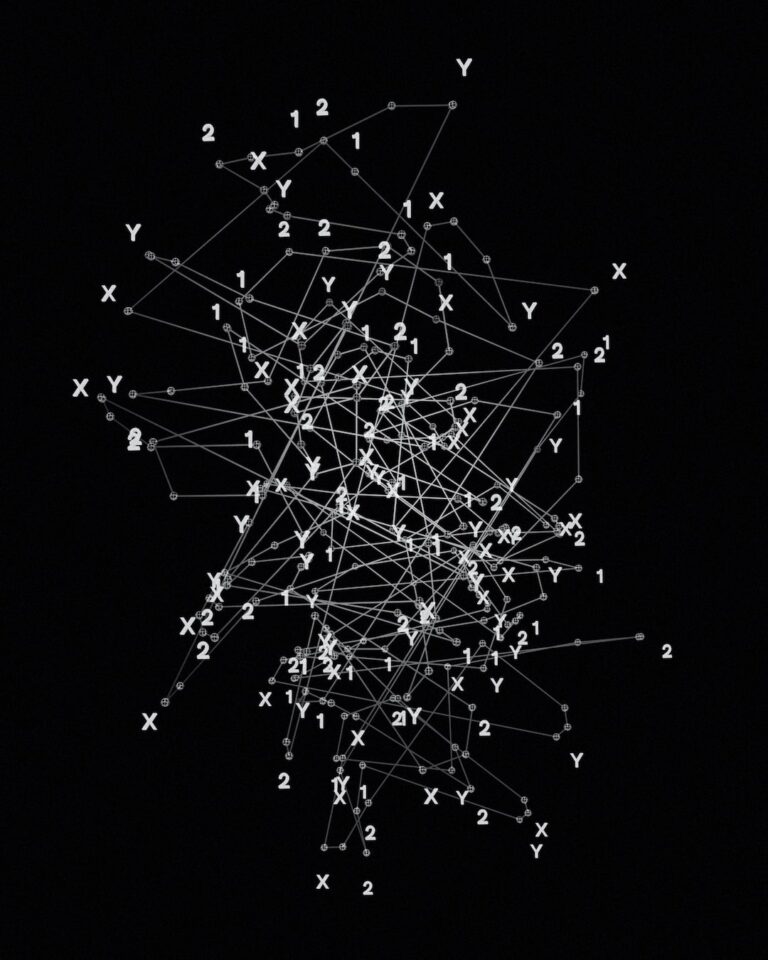Java 8 brought a plethora of new features and enhancements to the Java programming language. Among these, the improvements in string manipulation stand out, making the life of developers significantly easier. In this article, we will delve deep into the advanced techniques of string joining in Java 8, ensuring that you, as a developer, can harness the full power of these features.
Utilizing the StringJoiner Class
Java 8 introduced the StringJoiner class, a powerful utility that facilitates the joining of strings with a specified delimiter. Not only does it allow for the joining of strings, but it also provides the capability to add a prefix or suffix.
Example: Joining Strings with a Comma
StringJoiner joiner = new StringJoiner(", ");
joiner.add("Sony");
joiner.add("Apple");
joiner.add("Google");
String result = joiner.toString();Output:
Sony, Apple, GoogleThis can be further simplified:
String result = new StringJoiner(", ").add("Sony").add("Apple").add("Google").toString();The Power of String.join() Method
Java 8 also graced us with the String.join() method, a convenient way to join strings. This method leverages the StringJoiner class under the hood.
Example: Joining Multiple Strings
String combined = String.join(" ", "Java", "is", "awesome");Output:
Java is awesomeExample: Joining Strings from an Array
String[] array = {"admin fee", "processing fee", "monthly fee"};
String fees = String.join(";", array);Output:
admin fee;processing fee;monthly feeStreamlining String Joining with Streams
Java 8's Stream API, combined with the Collectors class, provides a dynamic way to join strings.
Example: Joining Strings with Uppercase Transformation
List<String> list = Arrays.asList("life insurance", "health insurance", "car insurance");
String fromStream = list.stream()
.map(String::toUpperCase)
.collect(Collectors.joining(", "));Output:
LIFE INSURANCE, HEALTH INSURANCE, CAR INSURANCEString Joining in Pre-Java 8 Era
Before Java 8, developers had to rely on custom methods or third-party libraries for string joining. Here's a method to join strings in Java 7 and earlier:
public static String join(List<String> list, String delimiter) {
StringBuilder sb = new StringBuilder();
boolean first = true;
for (String item : list) {
if (!first) {
sb.append(delimiter);
} else {
first = false;
}
sb.append(item);
}
return sb.toString();
}Pattern Matching with Regular Expressions
Java 8 continues to support the powerful regex capabilities that Java has been known for. Regular expressions allow for intricate pattern matching, making tasks like data validation, searching, and string replacement efficient.
Example: Extracting Email from Text
Pattern pattern = Pattern.compile("[A-Za-z0-9._%+-]+@[A-Za-z0-9.-]+\\.[A-Za-z]{2,6}");
Matcher matcher = pattern.matcher(text);
if (matcher.find()) {
System.out.println("Found email: " + matcher.group());
}String Manipulation with Optional
Java 8 introduced the Optional class, a container that may or may not contain a non-null value. By using Optional with strings, developers can write more robust code by avoiding the dreaded NullPointerException.
Example: Safely Processing Strings
public Optional<String> toUpperCase(Optional<String> str) {
return str.map(String::toUpperCase);
}Unicode Enhancements
Java 8 provides enhanced support for Unicode, allowing developers to process strings in any language or script. This is particularly useful for applications that need to cater to a global audience.
Example: Counting Code Points
String greeting = "こんにちは";
int count = greeting.codePointCount(0, greeting.length());
System.out.println("Number of code points: " + count);Output:
Number of code points: 5Performance Improvements
Java 8 brought about significant performance improvements in string manipulation. The introduction of the chars() method, which returns an IntStream of characters, allows for efficient processing of strings.
Example: Counting Vowels in a String
long count = string.chars()
.filter(ch -> "AEIOUaeiou".indexOf(ch) >= 0)
.count();
System.out.println("Number of vowels: " + count);Conclusion
Java 8 has revolutionized string manipulation, making tasks that were once cumbersome straightforward and efficient. With the introduction of the StringJoiner class and the String.join() method, developers can now effortlessly join strings, enhancing code readability and maintainability.