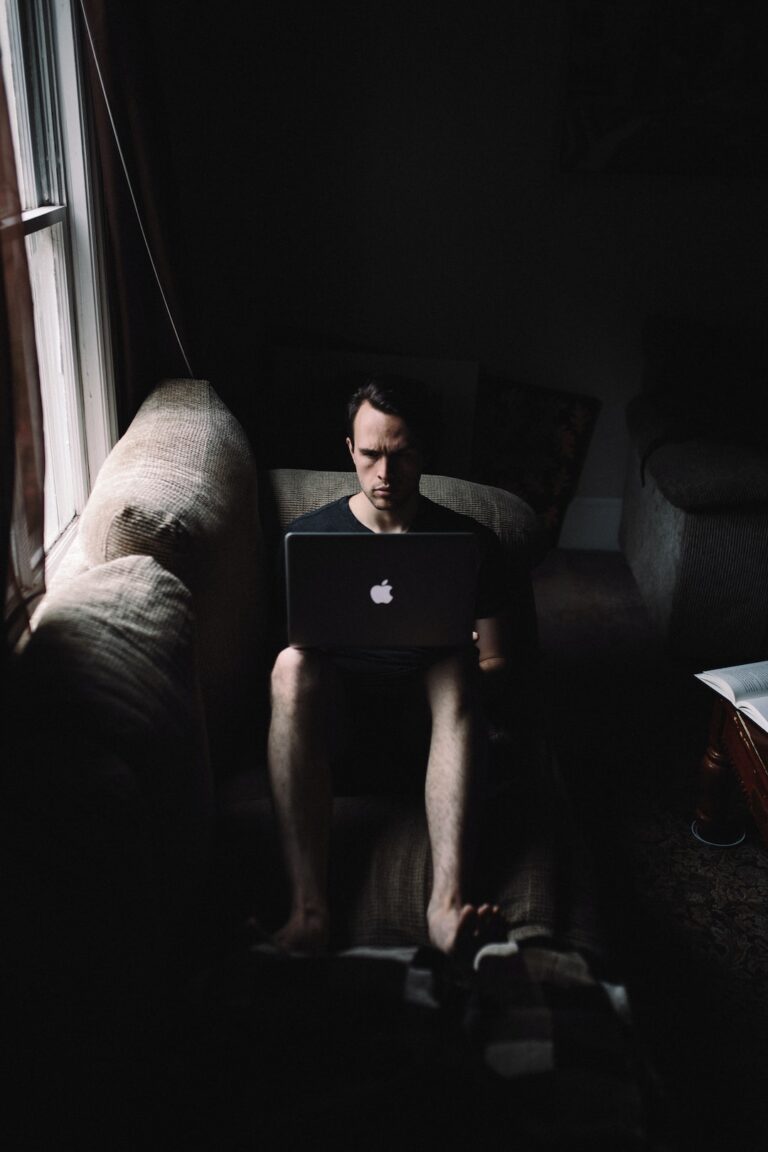Ah, the world of Java! It's a realm filled with endless possibilities, but occasionally, it throws a curveball our way. If you're a developer, you've likely encountered the java.lang.ClassNotFoundException: com.sun.jersey.spi.container.servlet.ServletContainer error at some point in your journey. It's a pesky issue that can halt our progress, but fear not! We've been there, and we're here to help. Let's dive deep into this error, understand its roots, and explore ways to resolve it effectively.
Understanding the Root Cause
The Essence of ClassNotFoundException
Before we delve into the specifics of this error, it's essential to grasp the nature of ClassNotFoundException. At its core, this exception arises when the JVM can't find a particular class at runtime, even though it was present during compile-time. It's like expecting a friend at a party, only to realize they never showed up!
The Culprit: com.sun.jersey.spi.container.servlet.ServletContainer
The class com.sun.jersey.spi.container.servlet.ServletContainer is part of the Jersey framework, which is widely used for building RESTful web services in Java. If this class is missing during runtime, it's a clear indication that the required Jersey libraries aren't part of the classpath.
Resolving the Issue: Step-by-Step
Step 1: Verify Your Dependencies
First and foremost, ensure that you've included the necessary Jersey libraries in your project. If you're using Maven, your pom.xml should have the following dependencies:
<dependency>
<groupId>com.sun.jersey</groupId>
<artifactId>jersey-server</artifactId>
<version>YOUR_JERSEY_VERSION</version>
</dependency>
<dependency>
<groupId>com.sun.jersey</groupId>
<artifactId>jersey-servlet</artifactId>
<version>YOUR_JERSEY_VERSION</version>
</dependency>Replace YOUR_JERSEY_VERSION with the version you're using.
Step 2: Double-Check Your web.xml
The web.xml file plays a crucial role in the configuration. Ensure that the ServletContainer class is correctly defined:
<servlet>
<servlet-name>Jersey Web Application</servlet-name>
<servlet-class>com.sun.jersey.spi.container.servlet.ServletContainer</servlet-class>
</servlet>Step 3: Clean and Rebuild
Sometimes, a simple clean and rebuild can work wonders. If you're using an IDE like Eclipse or IntelliJ, use their built-in options to clean and rebuild the project. This action ensures that all compiled classes and libraries are in sync.
Wrapping Up: Lessons from the Trenches
Errors like ClassNotFoundException can be daunting, especially when deadlines loom. But remember, every challenge we face as developers is an opportunity to grow. By understanding the root cause and methodically troubleshooting, we not only resolve the issue at hand but also arm ourselves with knowledge for future challenges.