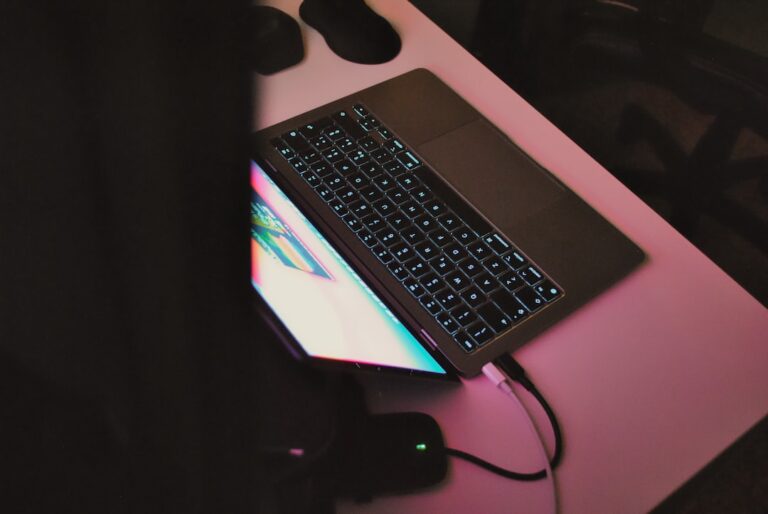Ethereum's Remix IDE has become a staple for many developers and students venturing into the world of smart contracts. Its web-based interface offers a unique experience compared to traditional IDEs. However, as with any tool, there are often questions about its functionality and capabilities. In this article, we'll delve deep into the Remix IDE, addressing some common queries and providing a comprehensive guide on how to make the most of it.
What is Remix IDE?
Remix IDE is a powerful, open-source tool designed specifically for writing smart contracts in Solidity, Ethereum's programming language. Unlike traditional IDEs that require installation on a computer, Remix runs directly in your web browser, making it easily accessible from any device with internet connectivity.
Can You Download and Install Remix IDE Locally?
Yes, you can! While the web-based version of Remix IDE is incredibly convenient, some users prefer a local installation. This can be especially useful if you're working on larger projects or if you have specific requirements that the online version doesn't cater to.
To install Remix IDE locally:
- Visit the official Remix IDE GitHub repository.
- Follow the installation instructions provided in the README section.
- Once installed, you can run Remix IDE directly from your computer, without the need for an internet connection.
However, it's worth noting that the online version of Remix IDE offers the flexibility to choose from various Solidity compiler versions. This feature might not be readily available in the local version, so ensure you're using the appropriate compiler for your project.
Saving Files from Remix IDE to Your Device
While the online version of Remix IDE doesn't provide a direct "download" option for your files, there are still ways to save your work:
- Copy and Paste: The most straightforward method is to simply copy your code from Remix IDE and paste it into your preferred text editor. This way, you can save the file on your device and access it anytime.
- GitHub Gist: Remix IDE offers an integration with GitHub Gist. This allows you to publish your files directly to a Gist, which can then be accessed, shared, or cloned as needed.
And if you're concerned about losing your work, rest assured. Remix IDE retains your code even if you close the browser or shut down your computer. The next time you access Remix, your code will be right where you left it.
FAQs
Q: Is Remix IDE free to use?
A: Yes, Remix IDE is an open-source tool, which means it's free to use. You can access it online or install it locally without any cost.
Q: Can I use Remix IDE for languages other than Solidity?
A: Remix IDE is specifically designed for Solidity. If you're looking to code in other languages, you'll need to explore other IDE options.
Q: How secure is the online version of Remix IDE?
A: The online version of Remix IDE is secure. However, always ensure you're using the official website and avoid sharing sensitive information or private keys.