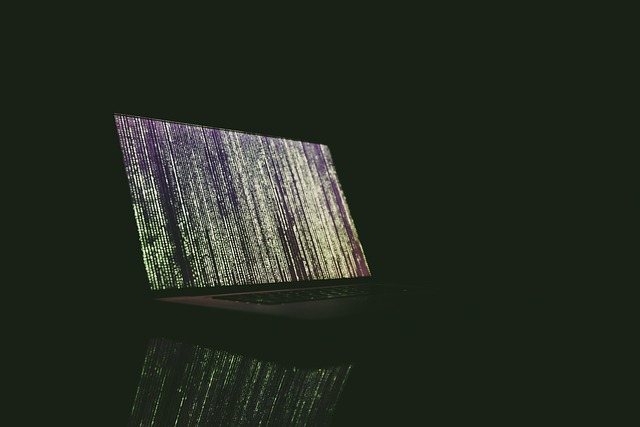Kubernetes, a powerful orchestration tool, offers a variety of container types to cater to different needs. Among these, Sidecar and Init containers stand out due to their unique functionalities. In this article, we will delve deep into these containers, exploring their properties, use cases, and how they differ.
Understanding Sidecar Containers
A Sidecar container is essentially a helper container that runs alongside the main application container within the same Pod. It is designed to support the main container by performing auxiliary tasks that the main container isn't responsible for.
Key Features of Sidecar Containers:
- Shared Resources: Sidecar containers share the same network, storage, and other resources with the main container.
- Enhanced Functionality: They can extend or enhance the main application's functionality without altering its code.
Practical Use of Sidecar Containers:
Imagine a scenario where you have an Nginx web server container. The logs generated by this main container are crucial but not persistent. Developers require access to the last day's logs for debugging. To address this, a Sidecar container can be deployed to forward these logs to a log-aggregation service. This ensures that while Nginx focuses on serving web pages, the Sidecar container takes care of log shipping.
apiVersion: v1
kind: Pod
metadata:
name: sidecar-example
spec:
volumes:
- name: shared-logs
emptyDir: {}
containers:
- name: nginx
image: nginx
volumeMounts:
- name: shared-logs
mountPath: /var/log/nginx
- name: log-forwarder
image: log-forwarder-image
volumeMounts:
- name: shared-logs
mountPath: /var/log/nginxDiving into Init Containers
Init containers are specialized containers that run before the main application containers in a Pod. Their primary role is to set up the correct environment for the application to run.
Characteristics of Init Containers:
- Sequential Execution: Init containers run one after the other. The next Init container only starts when the previous one exits successfully.
- Setup and Configuration: They are ideal for tasks like setting up database schemas, configuring settings, or any other pre-application start tasks.
Implementing Init Containers:
Consider a scenario where you need to pull a Git repository before your main application starts. An Init container can be used for this purpose.
apiVersion: v1
kind: Pod
metadata:
name: init-example
spec:
initContainers:
- name: git-puller
image: git-image
command: ["git", "clone", "repository-url"]
containers:
- name: main-app
image: main-app-imageSidecar vs. Init Containers: The Distinction
While both Sidecar and Init containers serve auxiliary functions, their use cases differ:
- Execution Time: Init containers run before the main container starts, ensuring the environment is set up correctly. Sidecar containers run alongside the main container, offering extended functionality during its lifecycle.
- Complexity: If a Sidecar container becomes too complex or tightly integrated with the main application, it might be beneficial to incorporate its functionality directly into the main application.
FAQs
Q: What is the primary purpose of a Sidecar container?
A: A Sidecar container is designed to assist the main container by performing tasks that the main container isn't designed for, such as log shipping or monitoring.
Q: How do Init containers differ from application containers?
A: Init containers run before application containers and are used to set up the correct environment for the application. They ensure that conditions are right for the application to run.
Q: Can a Pod have multiple Init or Sidecar containers?
A: Yes, a Pod can have multiple Init containers that run sequentially, and it can also have multiple Sidecar containers running alongside the main application container.