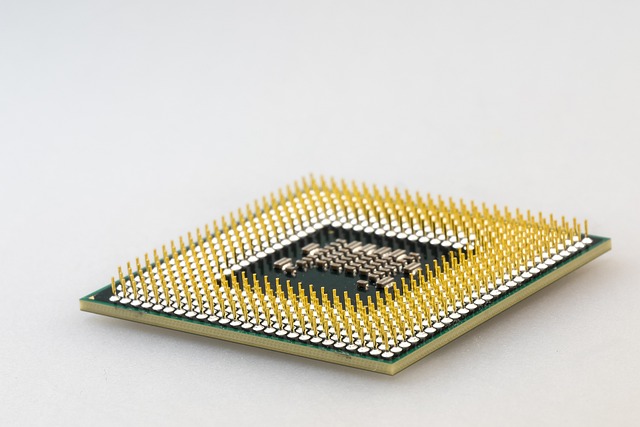In the realm of Java programming, the StringTokenizer class has been a longstanding tool for parsing strings into individual tokens. This article delves deep into the intricacies of StringTokenizer, its usage, and why modern Java developers might consider alternatives.
This diagram illustrates the comparison between StringTokenizer and the split() methods in terms of regular expression support, performance improvements, and flexibility.
Understanding StringTokenizer
StringTokenizer is a legacy Java class designed to split strings into distinct tokens based on specified delimiters. By default, if no delimiter is provided, it employs white-space as the token separator. However, its functionality is somewhat limited compared to newer methods, and it doesn't support regular expressions.
Basic Usage of StringTokenizer
Consider a scenario where you have a string with words separated by white spaces. Using StringTokenizer, you can effortlessly parse each word:
import java.util.StringTokenizer;
public class BasicTokenization {
public static void main(String[] args) {
String sentence = "Java StringTokenizer: A Comprehensive Guide";
StringTokenizer tokenizer = new StringTokenizer(sentence);
while (tokenizer.hasMoreTokens()) {
System.out.println(tokenizer.nextToken());
}
}
}This code will output each word in the sentence on a new line.
Delving into Multiple Delimiters
One of the strengths of StringTokenizer is its ability to handle multiple delimiters. For instance, if you're parsing a URL, you might encounter various delimiters like ://, :, and ..
public class MultipleDelimiters {
public static void main(String[] args) {
String url = "http://127.0.0.1:8080/";
StringTokenizer tokenizer = new StringTokenizer(url, "://.");
while (tokenizer.hasMoreTokens()) {
System.out.println(tokenizer.nextToken());
}
}
}This code will break the URL into its constituent parts, printing each segment on a new line.
Counting Tokens with StringTokenizer
Another useful feature is the ability to count the number of tokens in a string. This can be particularly handy when determining the size of an array or collection.
public class TokenCount {
public static void main(String[] args) {
String data = "Java,Python,C++,Ruby,Go";
StringTokenizer tokenizer = new StringTokenizer(data, ",");
System.out.println("Total tokens: " + tokenizer.countTokens());
}
}This will output the number of programming languages listed in the string.
Why Consider Alternatives?
While StringTokenizer is convenient, it's essential to understand its limitations. It doesn't support regular expressions, which can be a powerful tool for string manipulation. Moreover, as a legacy class, it's not the focus of performance improvements in newer Java versions.
For these reasons, developers are often advised to use the split() method of the String class or the Pattern.split() method from the java.util.regex package. These methods offer more flexibility and are likely to receive performance enhancements in future Java releases.
Modern Alternatives to StringTokenizer
In the ever-evolving world of Java, it's crucial to stay updated with the latest tools and methodologies. While StringTokenizer has its merits, there are modern alternatives that offer more robust features and improved performance.
The Power of String’s split() Method
The split() method, a member of the String class, is a versatile tool that uses regular expressions to divide a string. Its flexibility allows for complex string manipulations that are beyond the capabilities of StringTokenizer.
public class SplitExample {
public static void main(String[] args) {
String languages = "Java|Python|C++|Ruby|Go";
String[] languageArray = languages.split("\\|");
for (String language : languageArray) {
System.out.println(language);
}
}
}In this example, the split() method divides a string of programming languages separated by the | character.
Harnessing the java.util.regex Package
For those who require even more advanced string manipulation capabilities, the java.util.regex package is a treasure trove. The Pattern and Matcher classes, in particular, offer a wide range of functionalities for working with regular expressions.
import java.util.regex.Pattern;
import java.util.regex.Matcher;
public class RegexExample {
public static void main(String[] args) {
String text = "Find all numbers: 123, 456, and 789.";
Pattern pattern = Pattern.compile("\\d+");
Matcher matcher = pattern.matcher(text);
while (matcher.find()) {
System.out.println(matcher.group());
}
}
}This code snippet extracts all the numbers from a given text using the power of regular expressions.
Best Practices for String Manipulation in Java
- Regular Expressions: Invest time in understanding regular expressions. They are a powerful tool for string manipulations, from simple splits to intricate pattern matching.
- Performance: Always consider the performance implications of your chosen method, especially when dealing with large datasets.
- Readability: Ensure that your code remains readable. While regular expressions are powerful, they can also make code harder to understand for those unfamiliar with them.
- Use Libraries: External libraries, such as Apache Commons or Google Guava, offer additional utilities for string manipulations. They can be particularly useful for more complex operations.
Conclusion
While StringTokenizer has served Java developers well for many years, the evolution of the language has brought forth more powerful and flexible tools for string manipulation. By understanding the strengths and limitations of each tool, developers can make informed decisions and write efficient, maintainable code.