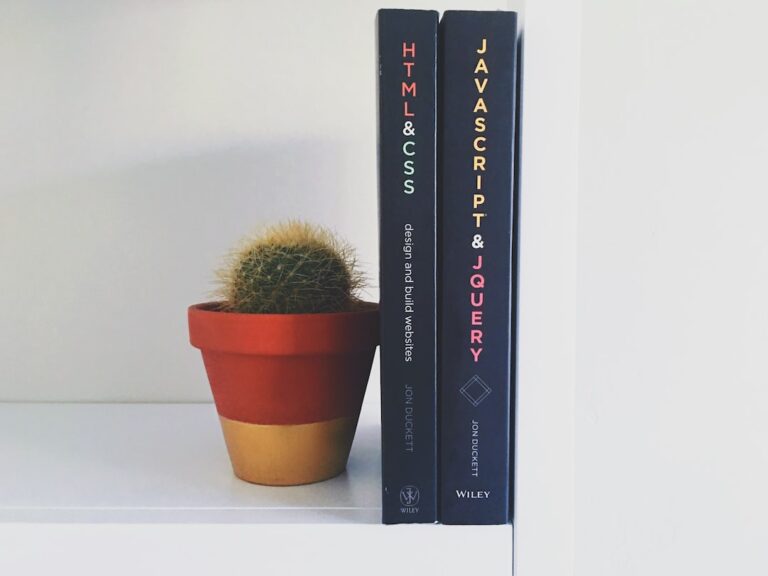In the vast universe of Java, rt.jar stands as a pivotal component. Representing the runtime JAR, it encompasses all the bootstrap classes, essentially the entirety of the Core Java API. For many, the term rt.jar might sound cryptic, but its significance in the Java ecosystem is undeniable.
This diagram elucidates the structure of the JDK, highlighting three primary folders: bin, lib, and jre. The bin directory is replete with binary executables essential for Java operations, while the lib directory houses tools.jar and dt.jar. The jre folder further bifurcates into bin and lib, with the latter being the residence of rt.jar.
What Exactly is rt.jar?
rt.jar is the cornerstone of the Java Runtime Environment (JRE). It houses all the compiled class files essential for the core Java Runtime. If you've ever wondered about the location of core classes like java.lang.String, java.lang.Thread, java.util.ArrayList, or java.io.InputStream, they all reside within rt.jar.
To delve deeper, one can open rt.jar using utilities like WinRAR or WinZip. A peek inside reveals not just the Java API but also the internal classes nestled under the com package.
Location of rt.jar
For those operating on Windows, rt.jar consistently finds its place under $JAVA_HOME/jre/lib. Here, $JAVA_HOME denotes the JDK installation directory. Interestingly, even if you've only installed the JRE and skipped the JDK, rt.jar remains in the same location. However, it's noteworthy that you won't discover rt.jar inside the $JAVA_HOME/lib directory.
For MacOSX users, the nomenclature differs slightly. Instead of rt.jar, it's termed classes.jar and is located under /System/Library/Frameworks//Classes directory.
Delving Deeper: The Contents of rt.jar
rt.jar is the repository for all Java packages. When a class file necessitates a reference to a class from the java.util.concurrent package, such as ConcurrentHashMap, the JVM instinctively searches within rt.jar. This ensures the seamless execution of the class file.
Source Code and rt.jar
A frequently posed question revolves around the source code for classes housed within rt.jar. For those who've installed the JDK (not just the JRE), the answers lie within the $JAVA_HOME/src.zip file. It's worth noting that while src.zip does include sun.* sources, these are proprietary and fall under Oracle's closed source code.
For developers utilizing Eclipse, a pro tip is to incorporate this JAR file. This enables you to effortlessly view the source code of any JDK class. Simply use the shortcut Ctrl + T, input the class name, and let Eclipse's Java type search functionality handle the rest.
Security and Performance Aspects
One of the paramount aspects of rt.jar is its inherent trustworthiness in the eyes of the JVM. The JVM omits several checks for classes within rt.jar that it would typically perform for classes from other JARs. This design choice stems from performance considerations. Consequently, these classes are loaded by the bootstrap or primordial class loaders. It's imperative to avoid adding your class files to rt.jar as it not only goes against Java's recommendations but also poses potential security risks.
The Role of rt.jar in Java’s Ecosystem
Java's ecosystem is vast and intricate, with various components working in tandem to provide a seamless programming experience. Among these components, rt.jar stands out as a linchpin, ensuring that the core functionalities of Java are accessible and operational.
The Essence of rt.jar
Every Java developer, at some point, interacts with the Core Java API, whether directly or indirectly. This API, which forms the backbone of many Java applications, is housed within rt.jar. From foundational classes like java.lang.Object to more specialized ones like java.util.stream.Stream, they all find their home in this JAR.
The Interplay with JVM
The Java Virtual Machine (JVM) is a marvel in itself, responsible for executing Java bytecode. When the JVM encounters a reference to a core Java class, its first instinct is to look within rt.jar. This seamless interplay ensures that Java applications run efficiently, tapping into the vast reservoir of pre-compiled classes that rt.jar offers.
Best Practices with rt.jar
While the allure of rt.jar is undeniable, it's essential to approach it with a sense of reverence and caution:
- Immutable Nature: Refrain from modifying or adding to
rt.jar. Its contents are optimized for performance and have undergone rigorous testing. Any alterations can lead to unpredictable behavior. - Classpath Inclusion: Ensure that
rt.jaris part of your classpath. This inclusion guarantees access to the core Java classes, facilitating smooth application development and execution. - Security Implications: Given that the JVM inherently trusts
rt.jar, any modifications can introduce security vulnerabilities. It's always advisable to treatrt.jaras a sacrosanct entity, untouched and unaltered.
A Glimpse into the Future
As Java continues to evolve, so will its components, including rt.jar. With the advent of modules in Java 9 and the modularization of the JDK, the traditional rt.jar has been replaced by a more granular structure. This change underscores the importance of staying updated and adapting to the ever-evolving landscape of Java.
Conclusion
Understanding rt.jar is pivotal for any Java developer. It's not just a file but the very essence of the Java Runtime Environment. While its significance is undeniable, it's equally crucial to approach it with caution, ensuring we don't inadvertently compromise system security or performance.