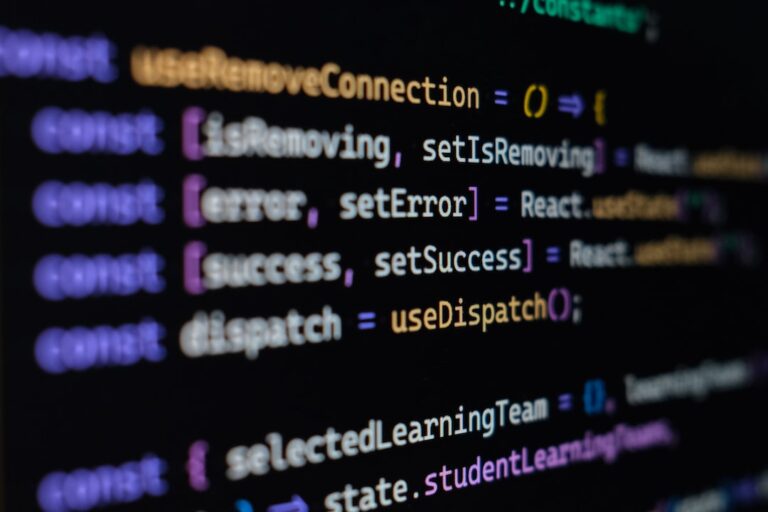Java, a versatile and powerful programming language, has evolved over the years, introducing various looping constructs to aid developers. Among these, the traditional for loop and the enhanced for loop stand out. Both are instrumental in iterating over arrays and collections, but they come with their own set of characteristics. In this article, we delve deep into the nuances of these loops, helping you make an informed decision based on your requirements.
A Brief History
- Traditional For Loop: This loop has been a part of Java since its inception (JDK 1). It offers a high degree of control over the looping process.
- Enhanced For Loop: Introduced in Java 5, the enhanced
forloop, also known as the advancedforloop, emphasizes convenience and reduces the chances of errors.
Key Distinctions
1. Iteration Control
The traditional for loop provides granular control over the iteration process. Developers can manually manage steps, allowing for custom increments or decrements. On the other hand, the enhanced for loop operates in a sequential manner, always incrementing by one.
2. Iterable Interface
To utilize the enhanced for loop, the container must implement the Iterable interface. This is a prerequisite for both arrays and collections. The traditional for loop has no such stipulation.
3. Array Index Access
With the traditional for loop, developers have direct access to array indices. This facilitates element replacement at specific indices. The enhanced for loop doesn't provide this level of access, focusing solely on element values.
4. Direction of Iteration
The enhanced for loop is designed for incremental iterations. If developers wish to iterate in a decremental fashion, they would need to resort to the traditional for loop.
5. Java 8’s forEach() Method
Java 8 introduced the forEach() method, further expanding the ways developers can iterate over collections. This method is integrated into both the Iterable and Stream interfaces, promoting functional programming paradigms.
Practical Illustrations
Let's explore some practical examples to understand the application of these loops:
Iterating Over a List
import java.util.ArrayList;
import java.util.Arrays;
import java.util.List;
public class LoopDemo {
public static void main(String args[]) {
List<String> gadgets = new ArrayList<>(
Arrays.asList("Apple watch", "Samsung Gear 3", "iPhone 7+"));
// Traditional for loop
for (int i = 0; i < gadgets.size(); i++) {
System.out.println(gadgets.get(i));
}
// Enhanced for loop
for (String gadget : gadgets) {
System.out.println(gadget);
}
}
}
Iterating Over an Array
public class ArrayDemo {
public static void main(String args[]) {
int[] cubes = {1, 4, 9, 16, 25, 36};
// Traditional for loop
for (int i = 0; i < cubes.length; i++) {
System.out.println(cubes[i]);
}
// Enhanced for loop
for (int cube : cubes) {
System.out.println(cube);
}
}
}Advanced Iteration Techniques
As Java continues to evolve, it consistently introduces new methods and techniques that simplify the process of iterating over collections and arrays. Beyond the traditional and enhanced for loops, there are other advanced techniques that developers should be aware of.
Stream API and Lambda Expressions
Java 8 introduced the Stream API, which, when combined with lambda expressions, offers a powerful and concise way to process collections.
List<String> gadgets = Arrays.asList("Apple watch", "Samsung Gear 3", "iPhone 7+");
gadgets.stream()
.filter(gadget -> gadget.startsWith("Apple"))
.forEach(System.out::println);This code snippet filters and prints gadgets that start with the word "Apple". The Stream API provides a plethora of methods like map, reduce, and collect to perform complex operations on collections.
Parallel Streams
For tasks that are computationally intensive, Java offers parallel streams. These allow operations to be split across multiple threads, harnessing the power of modern multi-core processors.
List<String> gadgets = Arrays.asList("Apple watch", "Samsung Gear 3", "iPhone 7+");
gadgets.parallelStream()
.filter(gadget -> gadget.startsWith("Apple"))
.forEach(System.out::println);While parallel streams can speed up certain tasks, they're not suitable for all scenarios. Developers should use them judiciously, keeping thread safety in mind.
Iterators and ListIterators
For scenarios where developers need more control over the iteration process, Java provides Iterator and ListIterator interfaces. These interfaces offer methods to traverse collections, modify elements, and even iterate in reverse order (using ListIterator).
List<String> gadgets = new ArrayList<>(Arrays.asList("Apple watch", "Samsung Gear 3", "iPhone 7+"));
ListIterator<String> iterator = gadgets.listIterator();
while(iterator.hasNext()) {
String gadget = iterator.next();
if(gadget.startsWith("Apple")) {
iterator.set(gadget + " - Updated");
}
}This example demonstrates how to modify elements during iteration using a ListIterator.
Best Practices for Iteration
- Choose the Right Loop: Always select the loop or iteration method that best fits the task. For simple iterations, the enhanced
forloop is ideal. For more control, consider the traditionalforloop or iterators. - Avoid Concurrent Modifications: When iterating over a collection, avoid modifying it directly. This can lead to
ConcurrentModificationException. Instead, use iterators or stream methods. - Leverage Java 8 Features: Make the most of Java 8's Stream API and lambda expressions. They offer a concise and functional approach to processing collections.
- Thread Safety: If using parallel streams or multi-threading, ensure that operations are thread-safe. Consider using concurrent collections if necessary.
Conclusion
Java offers multiple looping constructs, each with its unique advantages. While the traditional for loop provides unparalleled control, the enhanced for loop emphasizes simplicity and reduced error potential. With Java 8's forEach() method, developers now have an additional tool that aligns with functional programming principles. The choice between these loops should be based on the specific requirements of the task at hand.