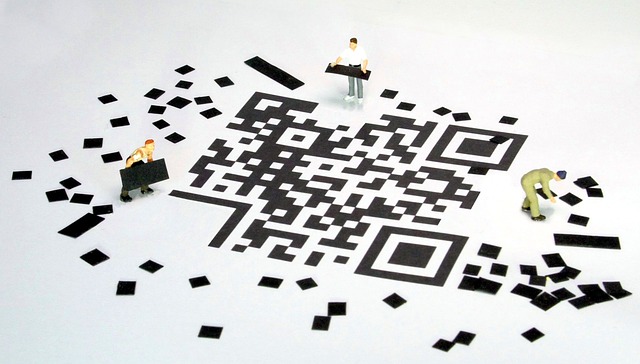Java, as a robust and versatile programming language, offers a range of access modifiers to help developers maintain the integrity and security of their code. These modifiers determine the visibility and accessibility of classes, methods, and variables. In this comprehensive guide, we'll delve deep into the nuances of Java's four primary access modifiers: private, protected, public, and package-private (default).
Private Access Modifier
Definition
The private access modifier restricts the visibility of a class, method, or variable to its defining class.
Key Points
- Only the class in which it is declared can access it.
- It offers the highest level of encapsulation.
- It's ideal for variables and methods that should not be directly accessed outside the class.
class SampleClass {
private int privateVar = 10;
private void privateMethod() {
System.out.println("This is a private method.");
}
}Protected Access Modifier
Definition
The protected access modifier allows a class, method, or variable to be accessed within its own package and by subclasses.
Key Points
- Subclasses, even if they're in a different package, can access
protectedmembers. - It offers a balance between encapsulation and accessibility.
- It's ideal for variables and methods that should be accessible to subclasses but not to the world at large.
package samplePackage;
public class SampleClass {
protected int protectedVar = 20;
protected void protectedMethod() {
System.out.println("This is a protected method.");
}
}Public Access Modifier
Definition
The public access modifier allows unrestricted access, meaning a class, method, or variable can be accessed from any other class.
Key Points
- It provides the least encapsulation among the modifiers.
- It's ideal for classes, methods, and variables that serve as an API for other classes.
- Use it judiciously to ensure the integrity of your code.
public class SampleClass {
public int publicVar = 30;
public void publicMethod() {
System.out.println("This is a public method.");
}
}Package-Private (Default) Access Modifier
Definition
When no access modifier is specified, it defaults to package-private. This means the class, method, or variable can only be accessed within its own package.
Key Points
- It offers more encapsulation than
publicbut less thanprivate. - It's ideal for classes, methods, and variables that should be hidden from outside packages but visible within its own package.
class SampleClass {
int defaultVar = 40;
void defaultMethod() {
System.out.println("This is a package-private method.");
}
}
\Best Practices for Using Java Access Modifiers
Understanding the technicalities of Java's access modifiers is just the beginning. To truly master their application, one must be aware of the best practices associated with their use. Let's explore these practices to ensure that your Java code remains both secure and efficient.
Prioritize Encapsulation
Encapsulation is one of the four pillars of Object-Oriented Programming (OOP). It's the practice of wrapping data (variables) and the methods that operate on the data into a single unit or class. By default:
- Always make instance variables
private. - Expose them through public methods, commonly known as getters and setters, if necessary.
This approach ensures that the internal state of the class is shielded from external manipulation.
Limit Public API Surface
The more you expose publicly in your classes, the harder it becomes to maintain and refactor in the future. Limit the public API surface by:
- Only making essential methods and variables
public. - Keeping implementation details
privateor package-private.
Use Protected Judiciously
While the protected access modifier is valuable, it can sometimes lead to confusion, especially in larger projects with multiple packages. Use it when you're certain that a subclass outside the package should access the member. Otherwise, default to package-private.
Avoid Overusing Package-Private
While package-private (default) is a useful access level, it's not always self-explanatory. If you're using it intentionally, it's a good practice to add a comment indicating its deliberate use, ensuring clarity for other developers.
Real-World Scenarios: When to Use Which Modifier
To further solidify your understanding, let's discuss some real-world scenarios and determine the most appropriate access modifier for each:
- Database Connection Strings: These should always be
privateas they contain sensitive information. Exposing them can lead to significant security risks. - Utility Classes: If you're creating a utility class with static helper methods, the class itself should be
public, but the constructor should be madeprivateto prevent instantiation. - Constants: Constants, typically static final variables, should be
publicif they need to be accessed outside the class. However, internal constants used only within the class should beprivate. - Overridden Methods: If a method is intended to be overridden by subclasses, it should be either
protectedorpublic, depending on whether you want to expose it to other classes.
Conclusion
Java access modifiers play a pivotal role in object-oriented programming, ensuring that data remains secure and the integrity of the code is maintained. By understanding the nuances of each modifier, developers can write efficient, secure, and modular code that stands the test of time.