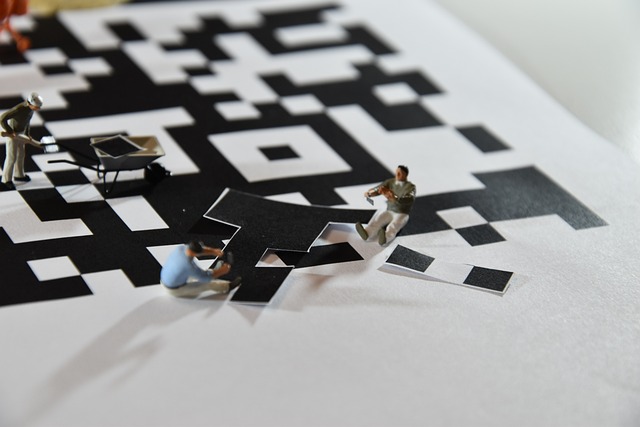Java, a versatile and widely-used programming language, offers multiple ways to compare objects and check for their equality. Two primary mechanisms for this purpose are the equals() method and the == operator. While both are used to determine the equality of objects, they serve distinct purposes and have different behaviors. In this article, we will delve deep into the nuances of these two mechanisms, helping developers make informed decisions in their coding practices.
This diagram visually represents the distinctions between the == operator and the equals() method in Java, highlighting their specific use-cases and behaviors.
The == Equality Operator in Java
The == operator, also known as the equality operator, is a binary operator provided by the Java programming language. It is used to compare both primitives (like int, float, boolean) and objects.
How Does == Work?
When comparing primitives, the == operator checks if the values are identical. However, when comparing objects, the == operator examines the memory references of the objects. It will return true only if the two object references being compared point to the exact same memory location. In other words, they must represent the same object for == to return true.
For instance, after the introduction of Autoboxing in Java 5, using == to compare wrapper objects can sometimes yield unexpected results due to the nuances of memory reference comparisons.
The equals() Method in Java
The equals() method is a member of the Object class in Java. It is designed to check the equality of two objects based on their content or attributes, as defined by business logic.
Customizing the equals() Method
Developers have the flexibility to override the equals() method in their domain-specific classes. By doing so, they can define custom conditions under which two instances of the class would be considered equal. For example, two Employee objects might be deemed equal if they have identical employee IDs.
It's essential to note that when overriding the equals() method, it's a best practice also to override the hashCode() method to maintain consistency and uphold the contract between equals() and hashCode().
Key Differences Between == and equals()
- Nature: The
==is an operator, whileequals()is a method. - Usage: The
==operator can compare both primitives and objects, whereas theequals()method is strictly for object comparison. - Comparison Basis: The
==operator compares memory references, while theequals()method can be customized to compare object content.
Comparing Strings with == and equals()
Strings in Java offer a classic example of the distinction between == and equals(). The String class in Java overrides the equals() method, allowing it to compare the content of two strings. On the other hand, the == operator, when used with strings, checks if the two references point to the same memory location.
String str1 = new String("Java");
String str2 = new String("Java");
boolean comparisonResult = str1 == str2; // Returns false
comparisonResult = str1.equals(str2); // Returns trueIn the above example, str1 and str2 are two different objects with the same content. Thus, while == returns false, the equals() method returns true.
Practical Scenarios of Using == and equals()
Comparing Custom Objects
When working with custom objects, the distinction between == and equals() becomes even more pronounced. Consider two instances of a Book class. The == operator will only return true if both references point to the same object. However, if the Book class has an overridden equals() method that checks for the same title and author, then two different Book objects with the same title and author would be considered equal.
class Book {
private String title;
private String author;
// Constructor, getters, setters...
@Override
public boolean equals(Object obj) {
if (this == obj) return true;
if (obj == null || getClass() != obj.getClass()) return false;
Book book = (Book) obj;
return title.equals(book.title) && author.equals(book.author);
}
}
Book book1 = new Book("Java Basics", "John Doe");
Book book2 = new Book("Java Basics", "John Doe");
boolean comparisonResult = book1 == book2; // Returns false
comparisonResult = book1.equals(book2); // Returns trueImportance of Overriding hashCode()
When overriding the equals() method, it's crucial also to override the hashCode() method. This ensures that equal objects produce the same hash code, maintaining the general contract of the hashCode() method.
@Override
public int hashCode() {
return Objects.hash(title, author);
}Tips for Effective Java Comparisons
- Consistency: Ensure that the
equals()method is consistent over time. If two objects are equal at one point in time, they should remain equal unless one of them is modified. - Null Safety: Always check for null in the
equals()method to preventNullPointerException. - Symmetry: If
a.equals(b)returnstrue, thenb.equals(a)should also returntrue. - Transitivity: If
a.equals(b)returnstrueandb.equals(c)returnstrue, thena.equals(c)should also returntrue.
Conclusion
In Java, while the == operator and the equals() method both serve to compare objects, they do so in fundamentally different ways. Developers should use == for primitive comparisons and be cautious when comparing objects. For object comparisons, especially when content-based equality checks are needed, the equals() method is the preferred choice.