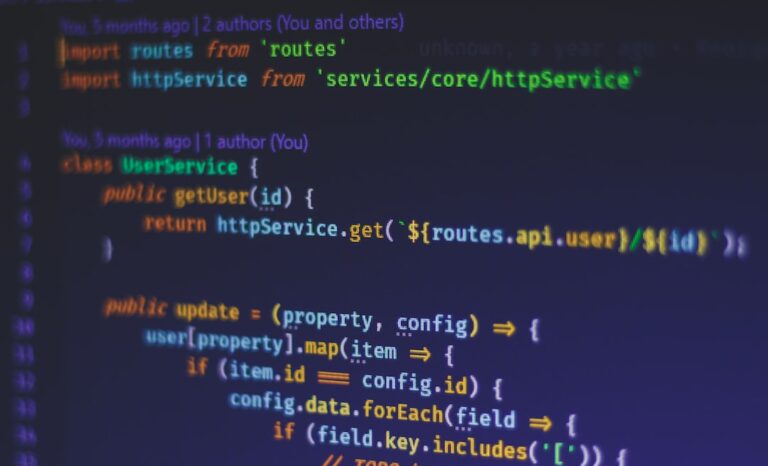Ethereum, a decentralized platform, offers a plethora of tools and libraries for developers to interact with its blockchain. Among these tools, the Ethers.js library stands out for its simplicity and robustness. Two commonly used functions within this library are ethers.getDefaultProvider() and providers.EtherscanProvider. In this article, we'll delve deep into the distinctions between these two, ensuring you make an informed decision when integrating them into your projects.
What is ethers.getDefaultProvider()?
ethers.getDefaultProvider() is primarily designed for prototyping and testing. It provides a default connection to the Ethereum network without the need for any configuration. While it's convenient for quick setups, there are certain limitations:
- Shared API Keys: The default provider utilizes API keys that are shared among all users who haven't acquired their own. This can lead to aggressive throttling, resulting in frequent retries and slower responses.
- Performance Issues: Without a dedicated API key, the performance can be suboptimal. This might not be suitable for applications with higher traffic or those requiring faster transaction confirmations.
Benefits of Acquiring Your Own API Key
It's advisable to sign up for a free API key from backend services. Here's why:
- Enhanced Request Rate: With your own API key, you can enjoy a higher request rate and concurrent request limit.
- Faster Responses: Experience quicker responses with fewer retries and timeouts.
- Metrics Tracking: Monitor performance and analyze customer behavior with detailed metrics.
- Advanced APIs: Access to more sophisticated APIs, such as archive data or advanced log queries.
Connecting to Specific Providers
To optimize your Ethereum interactions, you can connect to specific providers using your API key. For instance:
// Connecting to an Infura node on the Ropsten test network
let provider = new ethers.providers.InfuraProvider("ropsten", YOUR_INFURA_PROJECT_ID);
// For WebSocket connections
let infuraRopstenWSProvider = new ethers.providers.InfuraProvider.getWebSocketProvider("ropsten", YOUR_INFURA_PROJECT_ID);
// Using a simpler JRPC URL (Note: JRPC connections are read-only)
let JRPC_infuraRopstenProvider = new ethers.providers.JsonRpcProvider(YOUR_RPC_INFURA_HTTP_ROPSTEN_URL);What about providers.EtherscanProvider?
While this article primarily focuses on ethers.getDefaultProvider(), it's worth noting that providers.EtherscanProvider offers another method to interact with the Ethereum network. It leverages the Etherscan API, a popular Ethereum blockchain explorer, to fetch data. This can be particularly useful for applications that require detailed transaction histories or token balances.
FAQs
Q: Is ethers.getDefaultProvider() suitable for production?
A: While it can be used, it's recommended to acquire your own API key for optimal performance in production environments.
Q: Can I use both ethers.getDefaultProvider() and providers.EtherscanProvider simultaneously?
A: Yes, you can utilize both based on your application's requirements.
Q: Are there costs associated with acquiring my own API key?
A: Most backend services offer free tiers with generous limits. However, for higher usage, there might be associated costs.