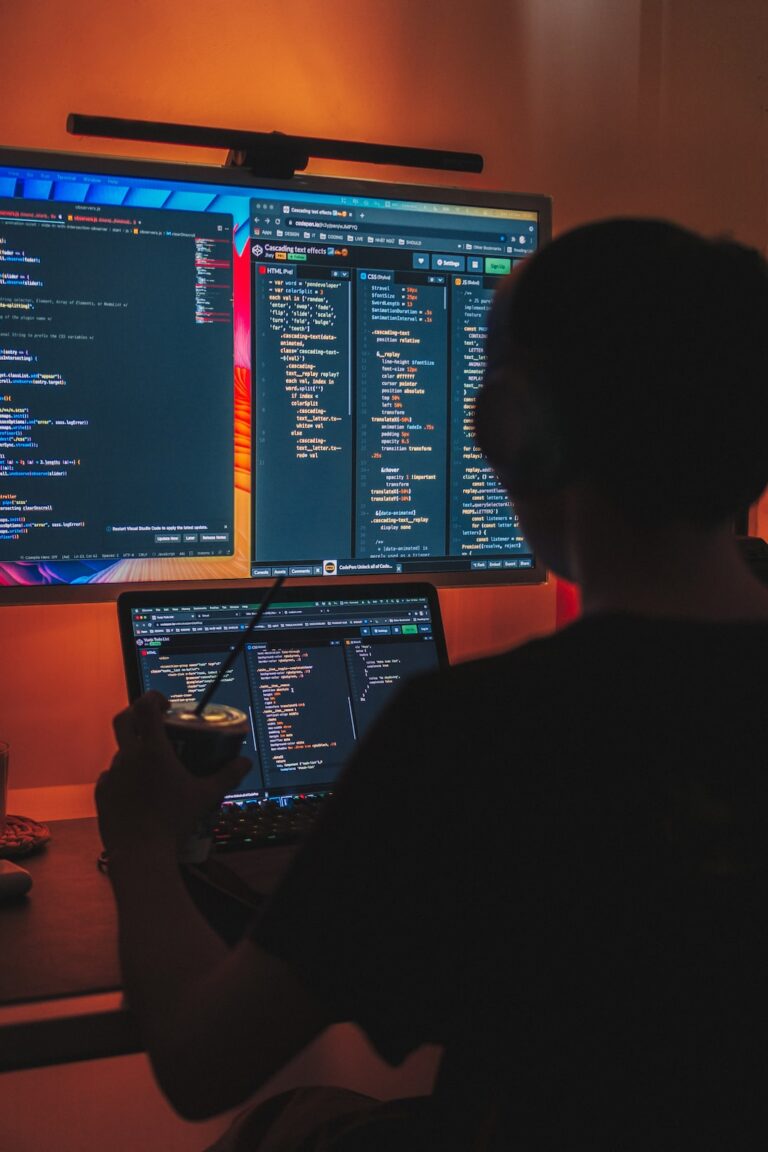Java, a robust and versatile programming language, has been the cornerstone for many software applications. One of its unique features is the null keyword, which has both intrigued and confounded developers over the years. In this article, we delve deep into the intricacies of null in Java, offering insights that can empower developers to harness its potential while avoiding pitfalls.
What Exactly is null in Java?
In Java, null signifies the absence of a value. It was introduced to denote the lack of something, be it a user, a resource, or any other entity. Over time, while it has proven to be a useful concept, it has also been a source of numerous null pointer exceptions, often frustrating developers.
1. The Nature of null
Contrary to some misconceptions, null is not an object or a specific type. It's a unique value that can be assigned to any reference type. This means you can assign null to various reference types without any issues:
String text = null;
Integer number = null;
List<String> list = null;2. Default Value: null
Every reference type in Java has a default value of null. Whether it's a member variable, local variable, instance variable, or static variable, if it's not explicitly initialized, its default value is null.
private static Object sampleObject;
public static void main(String args[]){
System.out.println("Value of sampleObject: " + sampleObject);
}Output:
Value of sampleObject: null3. null and Type Casting
You can typecast null to any reference type, both at compile-time and runtime. This flexibility ensures that developers can use null across various scenarios without type constraints.
String str = (String) null;
List<String> myList = (List<String>) null;4. Limitations with Primitives
While null is versatile, it cannot be assigned directly to primitive types like int, double, or boolean. Attempting to do so results in a compile-time error. However, with wrapper classes, one must be cautious as they can lead to null pointer exceptions during unboxing.
Integer nullableInt = null;
int primitiveInt = nullableInt; // This will throw a NullPointerException at runtime5. Interactions with instanceof
When using the instanceof operator with a reference variable holding a null value, the result is always false.
Integer nullableValue = null;
if(nullableValue instanceof Integer){
// This block will not execute
}6. Method Calls and null
While invoking a non-static method on a null reference results in a NullPointerException, static methods can be called without any issues, thanks to static binding.
public class Demo {
public static void staticMethod(){
System.out.println("Static methods can be called with null references.");
}
public void instanceMethod(){
System.out.println("Instance methods cannot be called with null references.");
}
}7. Passing null as an Argument
Methods that accept reference types can be passed null as an argument. However, the behavior of the method when receiving null depends on its implementation. It's always a best practice to design methods that handle null gracefully.
8. Comparing null Values
In Java, comparing two null values using the == operator will return true. However, using relational operators like < or > with null will result in a compile-time error.
if(null == null){
System.out.println("null is equal to null in Java.");
}Conclusion
The null keyword in Java, while simple at first glance, has nuances that every developer should be aware of. By understanding its behavior and limitations, developers can write more robust and error-free code. Always remember to handle null values with care to ensure the smooth execution of your Java applications.